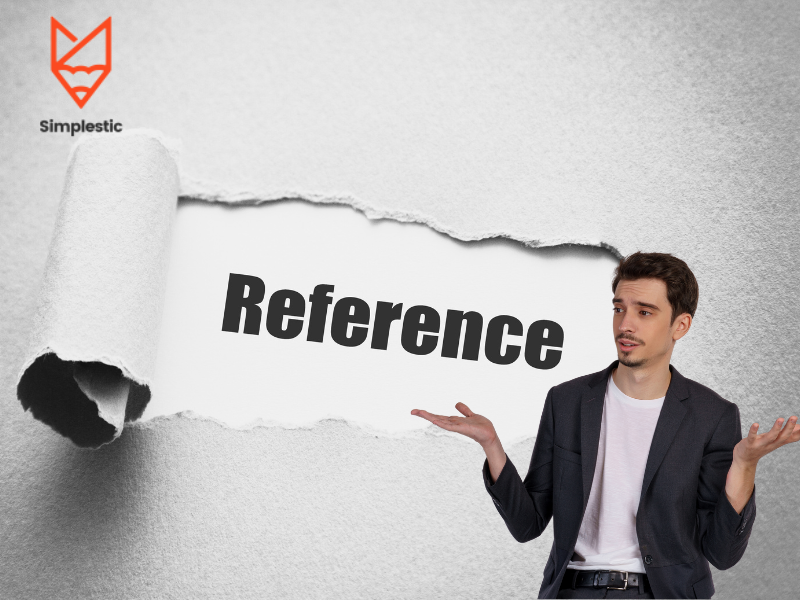Choosing the right font for your resume is an important decision, as it can impact how your resume is perceived by potential employers. Here are some tips to help you choose a font for your resume:
- Your resume should look professional and polished, so it’s important to choose a font that reflects this. Avoid using fonts that are too casual or overly decorative, as this can make your resume look unprofessional.
- Consider a font that is clear and legible. Avoid using fonts that are too small or difficult to read.
- Match the font to the job: choose a font that matches the tone and style of the job. For example, if you’re applying for a creative job, you may choose a more unique font. If you’re applying for a more traditional job, you may want to choose a more classic font.
- It’s tempting to choose a more unique font, it’s generally best to stick to standard fonts. This ensures that your resume can be easily read regardless of the platform or device they are using. If you want your resume to stand out add words that make it unique.
- Before finalizing your font choice, test it out on your resume to ensure that it looks good. Print out a copy of your resume and ask a friend or family member to review it to make sure that the font is clear and legible.
Follow these tips to choose a font that looks professional, is easy to read, and matches the tone and style of the job you’re applying for. Here are top free 7 Best font for resume 2023:
- Montserrat – Montserrat is a versatile and modern font that’s easy to read and looks great on resumes. It is a go to choice for both traditional and modern resumes. You can download Montserrat for free from Google Fonts.
- Open Sans – Open Sans is a classic sans-serif font that’s easy to read and perfect for resumes. It has a modern and clean look that’s perfect for those who want to make their resume look more professional. You can download Open Sans for free from Google Fonts.
- Lato – Lato is a clean and modern font that’s easy to read and perfect for resumes. It’s a popular font choice among designers and is often used on websites and in print. You can download Lato for free from Google Fonts.
- Roboto – Roboto is an ideal typeface for resumes as it features a crisp and sophisticated design that enhances legibility, making it a fitting option for resumes. You can download Roboto for free from Google Fonts.
- Raleway – Raleway is a modern font that’s perfect for resumes. It has a clean and professional look and is often used on websites and in print. Raleway is available for free from Google Fonts.
- Source Sans Pro – Source Sans Pro is a modern and clean font that’s easy to read and perfect for resumes. It has a professional look and is often used on websites and in print. You can download Source Sans Pro for free from Google Fonts.
- Nunito – Nunito is a modern font that’s perfect for resumes. It has a smooth, polished and sophisticated appearance,it is therefore an excellent option for both cover letters and resumes. You can download Nunito for free from Google Fonts.
Related content: