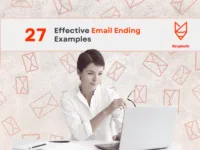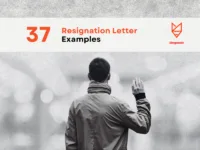Using AI and templates in email writing can significantly enhance efficiency, consistency, and professionalism in communication. Here are some insider tips and best practices to effectively leverage these tools in your email writing.
Benefits of Using Email Template and AI Tools
- Time Efficiency: AI tools can help generate drafts quickly, allowing you to focus on refining your message rather than starting from scratch. Templates provide a structured format, saving time on formatting and organization.
- Consistency: Using templates ensures that your emails maintain a consistent tone and style, which is especially important for branding and professionalism in business communication.
- Error Reduction: AI tools can help identify grammatical errors, suggest better phrasing, and ensure clarity, reducing the likelihood of miscommunication.
- Personalization: Many AI tools can analyze recipient data to help personalize emails, making your communication more relevant and engaging.
Insider Tips for Using Email Template and AI Tools
- Choose the Right AI Tool: Select an AI writing assistant that fits your needs. Look for features like grammar checking, tone adjustment, and content generation. Popular tools include Grammarly, Jasper, and Writesonic.
- Train the AI on Your Brand Voice: If your AI tool allows it, input examples of your previous emails to help it learn your preferred tone and style. This will ensure that the generated content aligns with your brand’s voice.
- Use AI for Drafting and Editing: Start with AI-generated drafts for routine emails, such as meeting requests or follow-ups. Use the AI’s suggestions to refine your message, ensuring it is clear and concise.
- Incorporate Contextual Prompts: Provide the AI with context about the recipient and the purpose of the email. For example, specify if it’s a follow-up or an introduction. This helps the AI generate more relevant content.
- Review and Customize: Always review AI-generated content before sending. Make necessary adjustments to ensure it accurately reflects your intent and the recipient’s expectations.
Best Practices for Using Email Templates
- Create Standard Templates: Develop templates for common email types, such as introductions, follow-ups, or thank-you notes. This saves time and ensures consistency across your communications.
- Keep Templates Flexible: While templates provide structure, ensure they can be easily customized. Leave space for personalization, such as addressing the recipient by name or referencing specific details relevant to the conversation.
- Use Clear Subject Lines: When using templates, ensure that the subject line is clear and relevant. This helps recipients quickly understand the purpose of the email.
- Maintain Professional Formatting: Use consistent formatting in your templates, including fonts, colors, and spacing. This enhances readability and maintains a professional appearance.
- Test and Iterate: Periodically review the effectiveness of your templates. Gather feedback from recipients to understand what works and what doesn’t, and make necessary adjustments.
- Organize Templates for Easy Access: Store your templates in a centralized location, such as a shared document or email client. This makes it easy for you and your team to access and use them when needed.
Combining AI and Templates
- AI-Enhanced Templates: Consider using AI to enhance your templates. For example, use AI to suggest subject lines or generate personalized greetings based on recipient data.
- Dynamic Content Insertion: Use AI tools that allow for dynamic content insertion in templates. This means that key information, such as names or specific details, can be automatically filled in, making the process more efficient.
- Feedback Loop: Create a feedback loop where you refine your templates based on the AI’s performance. If certain types of emails consistently receive positive responses, consider incorporating similar structures into your other templates.
Free Tools
Here are seven free tools that can help with email writing, AI assistance, and template creation:
1. Grammarly (Free Version)
- Description: A writing assistant that checks for grammar, punctuation, and style issues. The free version provides basic writing suggestions.
- Use Case: Ideal for proofreading emails and improving clarity.
2 ChatGPT
- Description: An advanced AI language model that can generate human-like text based on prompts. It can assist in drafting, editing, and brainstorming email content.
- Use Case: Useful for creating personalized responses or brainstorming ideas for email content.
3. Mailchimp (Free Tier)
- Description: An email marketing platform that offers a free tier with basic features, including customizable email templates.
- Use Case: Useful for creating and sending marketing emails or newsletters.
4. Canva (Free Version)
- Description: A graphic design tool that provides free email templates that can be customized for various purposes.
- Use Case: Perfect for designing visually appealing emails and newsletters.
5. Deep Seek
- Description: An advanced AI platform designed to assist users with various tasks, including coding, content creation, and file processing. It offers features like document uploads and extended conversations, making it a versatile tool for professionals and creatives.
- Use Case: Great for generating emails and templates.
6. Zoho Writer
- Description: A free online word processor that offers collaborative editing and a range of templates, including email formats.
- Use Case: Useful for drafting and formatting emails with team collaboration.
7. Hemingway Editor
- Description: A free online tool that helps improve writing clarity by highlighting complex sentences and suggesting simpler alternatives.
- Use Case: Ideal for refining email drafts to ensure they are clear and concise.
8. Google Docs
- Description: A cloud-based word processor that allows for collaborative writing and editing. You can create email drafts and share them easily with others.
- Use Case: Great for drafting emails collaboratively and using built-in templates.
These tools can enhance your email writing process, offering features that improve grammar, design, collaboration, and overall effectiveness—all at no cost.
Freemium/ Paid Tools
9.Jasper (Formerly Jarvis):
- Description: An AI content generation tool that can help create various types of content, including emails. It offers templates for different writing tasks.
- Use Case: Great for generating email drafts quickly, especially for marketing or outreach purposes.
10. Writesonic:
- Description: An AI writing tool that helps generate content for various formats, including emails. It offers templates and can create personalized messages.
- Use Case: Useful for creating engaging marketing emails or follow-ups based on user input.
11. Copy.ai
- Description: An AI-powered copywriting tool that can assist in generating email content, subject lines, and other marketing materials.
- Use Case: Ideal for crafting persuasive emails for sales outreach or promotional campaigns.
12.Gmail Templates (Canned Responses):
- Description: Gmail allows users to create and save templates for frequently used emails. You can easily insert these templates into new messages.
- Use Case: Perfect for common responses, meeting requests, and follow-ups.
13.Outlook Quick Parts:
- Description: Microsoft Outlook offers a feature called Quick Parts, which lets you save frequently used text snippets and insert them into emails.
- Use Case: Useful for standard replies or information that you often need to share.
14.Mailchimp:
- Description: A popular email marketing platform that provides customizable email templates and automation features.
- Use Case: Ideal for creating marketing campaigns, newsletters, and automated emails with professional designs.
15.HubSpot Email Templates:
- Description: HubSpot offers a collection of customizable email templates within its CRM platform, allowing for easy personalization and tracking.
- Use Case: Great for sales outreach and customer communication, with built-in analytics to track engagement.
16.Canva:
- Description: While primarily a graphic design tool, Canva offers email templates that can be customized and downloaded for use in email marketing campaigns.
- Use Case: Useful for visually appealing emails, especially for newsletters or promotional content.
17.Yesware:
- Description: A sales productivity tool that integrates with Gmail and Outlook, offering email templates, tracking, and analytics.
- Use Case: Ideal for sales teams looking to streamline their outreach efforts with customizable templates and performance metrics.
These tools can significantly enhance your email writing process, whether through AI assistance for drafting and editing or by providing structured templates for consistency and efficiency. By integrating these tools into your workflow, you can improve your communication and save valuable time.
Using AI and templates in email writing can streamline your communication process, enhance professionalism, and improve overall effectiveness. By following these insider tips and best practices, you can harness the power of these tools to create compelling, personalized, and efficient email communications that resonate with your recipients. Whether you’re drafting a quick follow-up or a detailed proposal, leveraging AI and templates will help you communicate more effectively and professionally.