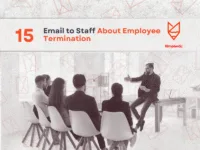Requesting a day off can feel challenging, but knowing how to craft your email can make it easier. A well-written day off request email increases your chances of getting the time you need without any issues. It’s important to be clear, polite, and professional in your approach so your manager understands your situation.
You may wonder what elements are crucial in such a request. Keep it straightforward by including the dates you need off, a brief reason if necessary, and a statement about your workload. Being respectful and concise helps show that you are taking your responsibilities seriously while also valuing your time off.
Understanding how to write this email can save you stress and lead to a better work-life balance. Preparing a good request shows that you are organized and considerate of your job duties, which can reflect well on you as an employee.
Understanding Day Off Requests
When you need a break from work, submitting a day off request is important. Knowing your rights and the types of leave available helps you navigate this process smoothly.
Employee Rights and Company Policies
You have the right to request time off for various reasons, including illness, family emergencies, or personal matters. It is essential to understand your company’s specific policies regarding time off. This may include how far in advance to submit a request and any required documentation.
Most companies outline their day off policies in an employee handbook. Familiarize yourself with these guidelines to ensure your request is in line with what is expected.
Key points to look for:
- Notice period: How much advance notice is required?
- Approval process: Who needs to approve your request?
- Documentation: Do you need to provide proof for your absence?
Types of Leave
Different types of leave can be requested based on your situation. Some common types include:
- Sick Leave: Used when you are unwell or need medical attention.
- Vacation Leave: For personal travel or rest.
- Personal Leave: For situations like family issues or mental health days.
- Parental Leave: For new parents after the birth or adoption of a child.
Each type of leave may have specific rules and limits. Make sure you know how many days you are allowed and any restrictions about taking time off. Being clear on these details can help you plan better and prevent misunderstandings.
Planning Your Leave
When planning your leave, it’s important to think about how your absence will affect your team and projects. Careful coordination ensures a smooth workflow and keeps everything on track.
Considering Team and Project Timelines
Before sending your day off request, review your team’s current workload. Look at existing projects and deadlines. Ask yourself:
- Are there critical deadlines during your leave?
- Will your absence delay progress?
Communicate with your team about important tasks. If possible, try to plan your leave during slower periods. This helps minimize disruption. Make sure to document your responsibilities and any ongoing tasks. Share this information with your team before your leave begins.
Planning ahead ensures everyone is aware and prepared. It shows you respect your team’s time and efforts.
Coordinating with Peers
Talk to your coworkers about your planned time off well in advance. This builds understanding and allows for necessary adjustments.
Here are the steps to effectively coordinate:
- Notify Key Team Members: Let them know when you plan to be away.
- Delegate Tasks: If needed, ask someone to cover your responsibilities. Make sure they feel comfortable with the tasks.
- Share Information: Provide any essential details or documents related to ongoing projects.
Clear communication helps everyone adjust. It reduces stress for you and your colleagues, making it easier for the team to work smoothly while you are gone.
Writing Your day off request Email
Crafting your day off request email requires careful attention to structure, tone, and important details. A well-written email helps convey your message effectively and maintains professionalism.
Structuring the Email
Begin with a clear subject line. Use something like “Day Off Request – [Your Name]” to make it obvious. Start your email with a polite greeting. Address your supervisor by their preferred title and last name.
Next, open with a brief introduction. State your purpose early on. Follow this with the specific dates you are requesting off. Keep this section direct and concise.
Add a short explanation for your request if appropriate. You might mention a personal reason or family commitment without going into too much detail. Finally, close your email with a polite thank you and your name.
Tone and Professionalism
Maintaining a professional tone is vital when writing your email. Start respectfully and keep your language formal. Avoid using slang or overly casual phrases.
Express gratitude for their consideration. This shows respect and appreciation for their time.
Be positive and straightforward. Avoid unnecessary details that may distract from your main point. You want to be polite without sounding overly familiar.
Remember to proofread your email for grammar and spelling errors. A polished email reflects your professionalism.
Details to Include in Your Request for Day Off
Your email should include specific details to make it clear. Start with the exact dates you plan to be away. Indicate whether these are full days off or partial workdays.
Mention any essential tasks you plan to manage before your day off. This shows your responsibility. If necessary, note who will cover your responsibilities while you’re away.
You may also want to ask for approval respectfully. Phrasing your request as a question can make it more engaging.
Lastly, provide your contact information in case your supervisor needs to reach you while you are away. Keeping your email clear and informative is the key to a successful day off request.
Examples of Day Off Request Email
Here are some examples of day off request emails you can use as a guide.
1.Simple Request
Subject: Day Off Request Dear [Manager’s Name], I hope this message finds you well. I would like to request a day off on [Date] due to [Reason]. Thank you for your understanding. Best, [Your Name]
2.Advance Notice
Subject: Day Off Hi [Manager’s Name], I am writing to request a day off on [Date]. I will ensure that all my tasks are completed before then. Thank you, [Your Name]
3.Personal Reasons
Subject: Day Off Request Dear [Manager’s Name], I am requesting a day off on [Date] for personal reasons. I appreciate your consideration. Regards, [Your Name]
4.Sick Day
Subject: Sick Leave Request Hi [Manager’s Name], I am feeling unwell and would like to take a sick day on [Date]. I hope to return to work soon. Thank you, [Your Name]
5.Family Emergency
Subject: Request for Time Off Dear [Manager’s Name], I need to take a day off on [Date] due to a family emergency. I appreciate your support during this time. Sincerely, [Your Name]
6.Vacation Request
Subject: Vacation Day Request Hi [Manager’s Name], I would like to request vacation time on [Date]. I will ensure coverage for my responsibilities. Thank you, [Your Name]
7.Doctor’s Appointment
Subject: Day Off for Doctor’s Appointment Dear [Manager’s Name], I have a doctor’s appointment on [Date] and would like to request a day off. I will keep you updated. Best regards, [Your Name]
8.Religious Observance
Subject: Request for Day Off Hi [Manager’s Name], I would like to request a day off on [Date] for religious observance. Thank you for considering my request. Sincerely, [Your Name]
9.Post-Event Recovery
Subject: Request for Day Off Dear [Manager’s Name], I need to take a day off on [Date] to recover from [Event]. I appreciate your understanding. Thank you, [Your Name]
After Sending Your Day Off Request
Once you send your day off request, it’s important to stay calm and manage your expectations. Knowing how to handle the waiting period and what to expect next can help you feel more at ease.
Managing Expectations
After sending your request, give your manager some time to consider it. They may need to check schedules or discuss with other team members.
If your company has a standard response time, such as 48 hours, wait that long before following up. You can send a polite email if you don’t hear back by then.
Keep in mind that approval may depend on various factors, including workload and staffing needs. Understand that your request might not be granted, and be prepared for this possibility.
Preparing for Possible Outcomes
Think ahead about the different responses you might receive. You could hear “approved,” “denied,” or even “more information needed.”
If approved, make sure to confirm your plans with your team. It’s polite to inform them about your absence. If denied, ask for feedback and explore options for rescheduling your time off.
In the case that your manager needs more details, be ready to provide additional information. This could help your case and show you are serious about your request.
Planning for these outcomes can reduce stress and help you respond calmly.
Best Practices for Follow-Up
When you need to follow up on a day off request, timing and communication are key. A thoughtful approach can help you get the answers you need and keep the conversation professional.
Timing Your Follow-Up
Choose the right time to follow up. If your request is urgent, wait about 2-3 days before checking in. For less urgent requests, give it a week.
Consider your workplace’s schedule. If your manager is busy, like at the end of a project or during a big deadline, it may be better to wait.
Prompting too early may seem pushy. Allow your manager time to consider your request. Be respectful of their workload to foster a positive response.
Communicating Effectively
Your follow-up message should be clear and to the point. Start by thanking your manager for their time.
Include the date of your original request and a brief summary. For example, “I wanted to follow up on my request for a day off on October 10th.”
Use a polite tone, but stay direct. Ask if they need any more information. This keeps the line of communication open. Avoid long messages or unnecessary details. A concise email shows respect for their time and increases the likelihood of a prompt response.