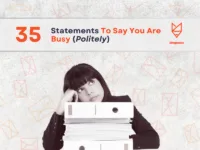Automated email responses are essential tools for managing communication efficiently, especially in today’s fast-paced work environment. Whether you’re out of the office, on vacation, or simply unable to respond immediately, an automated response ensures that senders receive timely acknowledgment of their messages. Crafting a clear and professional automated email response not only sets expectations but also reflects well on your organization. In this guide, we’ll provide you with a succinct framework for creating effective automated email responses that maintain professionalism while conveying essential information.
Guide to Writing an Automated Email Response
Automated email responses are essential for maintaining communication with your audience, whether you’re managing customer inquiries, acknowledging job applications, or confirming subscriptions. A well-crafted automated email response not only informs the recipient but also enhances your brand’s image. Here’s a comprehensive guide to writing effective automated email responses.
1. Define the Purpose of Your Automated Response
Before writing your automated response, clarify its purpose. Common purposes include:
- Acknowledging Receipt: Confirming that you’ve received an email (e.g., inquiries, applications).
- Providing Information: Offering details about what the recipient can expect next (e.g., response time, further steps).
- Encouraging Engagement: Directing recipients to additional resources (e.g., website links, social media).
2. Craft a Clear Subject Line
The subject line is the first thing recipients see, so make it clear and relevant. Here are some tips:
- Be Specific: Use a subject line that reflects the content, such as “Thank You for Your Inquiry!” or “We’ve Received Your Application.”
- Keep It Short: Aim for around 6-10 words to ensure it’s fully visible in email previews.
3. Use a Friendly and Professional Tone
The tone of your automated response should reflect your brand’s personality while remaining professional. Consider the following:
- Be Warm and Welcoming: Use friendly language to create a positive impression. For example, start with “Hello!” or “Hi there!”
- Maintain Professionalism: While being friendly, avoid overly casual language that could undermine your credibility.
4. Personalize When Possible
Personalization can enhance the recipient’s experience. Here are ways to incorporate it:
- Use the Recipient’s Name: If possible, address the recipient by their name (e.g., “Hi [Recipient’s Name]!”).
- Tailor Content to the Context: If the response is for a specific inquiry type, mention that context (e.g., “Thank you for your interest in our services!”).
5. Acknowledge Receipt and Set Expectations
Clearly state that you have received the email and provide information on what the recipient can expect next:
- Confirmation: “Thank you for reaching out! We have received your message.”
- Response Time: “Our team will get back to you within 24-48 hours.”
6. Provide Additional Information or Resources
Enhance the value of your automated response by offering additional resources or information that may be helpful:
- Links to FAQs: “In the meantime, you might find answers to common questions in our FAQ section [link].”
- Social Media Links: Encourage recipients to follow your social media for updates.
7. Include a Call to Action
A clear call to action can guide recipients on what to do next:
- Encourage Further Engagement: “Feel free to explore our website for more information!” or “Check out our latest blog posts for helpful tips.”
- Invite Questions: “If you have any urgent questions, please don’t hesitate to reach out to us at [contact information].”
8. Keep It Concise
Automated responses should be brief and to the point. Aim for clarity without overwhelming the recipient with too much information:
- Limit Length: A few short paragraphs are usually sufficient.
- Use Bullet Points: If you have multiple points to make, consider using bullet points for easier readability.
9. End with a Friendly Closing
Conclude your automated response on a positive note. Here are some options:
- Warm Closing: “Best regards,” “Cheers,” or “Thank you!”
- Signature: Include your name and position if appropriate, along with your company name.
10. Test and Optimize Your Message
Before finalizing your automated email response, test it to ensure it works as intended:
- Check for Errors: Proofread for spelling and grammatical errors.
- Review Formatting: Ensure that links work and the formatting appears correctly across different email clients.
- Gather Feedback: If possible, have a colleague review the response for clarity and effectiveness.
11. Monitor and Update Regularly
Automated responses should not be static. Regularly review and update your messages to keep them relevant:
- Adjust for Seasonal Changes: Update responses for holidays or special events.
- Incorporate Feedback: Use feedback from recipients to improve the content and tone of your responses.
Example of an Automated Email Response
Here’s a sample automated email response incorporating the principles outlined above:
Subject: Thank You for Reaching Out!
Hi [Recipient’s Name],
Thank you for contacting [Business Name]! We’ve received your email and are thrilled to hear from you.
Our team is currently reviewing your message and will get back to you within 24-48 hours. In the meantime, you might find answers to common questions in our FAQ section or follow us on social media for the latest updates.
If your inquiry is urgent, please feel free to reach us at [contact information].
Thanks again for reaching out, and we look forward to connecting with you soon!
Best regards,
[Your Name]
[Your Position]
[Business Name]
Automated Email Responses Email Template
Subject: Out of Office
Hello,
Thank you for your email. I am currently out of the office and will not be able to respond until [Return Date]. If your matter is urgent, please contact [Alternative Contact Name] at [Alternative Contact Email/Phone Number]. Otherwise, I will respond to your email as soon as possible upon my return.
Thank you for your understanding.
Best regards,
[Your Name]
[Your Position]
By following this guide, you can create an effective automated email response that ensures clear communication and maintains professionalism, even when you’re unavailable.
Here is an example of a long-form automated response:
Dear [Recipient],
Thank you for contacting [Business Name]. This is an automated response to let you know that we have received your email and it’s been forwarded to the appropriate department for review.
We understand that your inquiry is important and we’ll make every effort to respond as soon as possible. Please allow us [time frame] to review your message and get back to you with a response.
If your inquiry is urgent, please call our customer support team at [phone number] for immediate assistance.
Thank you for your patience and we appreciate your interest in our company.
Best regards,
[Your Name]
[Business Name]
Next let’s take a look a some sample automated email responses
Example Emails
Formal Automated Email Responses
- Thank you for considering [Business Name]. We have received your inquiry and we will get back to you within [time frame] with a response tailored to your needs.
- Hello, thanks for contacting [Business Name]. Our team is not currently available, but we value your message and we will respond as soon as we can.
- We are excited to hear from you! Your email has been successfully received by our team, and we will make every effort to respond as quickly as possible.
- We have received your message, and it has been routed to the appropriate department for careful review. Please be patient while we take the time to provide you with the best possible response.
- Thank you for reaching out to [Business Name]. You will receive a prompt and personalized response from our team very soon.
- Your email has been safely delivered to our team for review. We appreciate your patience as we craft a thoughtful response to your message.
- Thank you for contacting us. We have received your email, and we will get back to you with a response within [time frame].
- Your message has been received, and we are currently working to provide you with the best response possible. Thank you for your understanding and patience.
- This is an automated response to let you know that your email has been received, and we are reviewing it carefully. We will get back to you within [time frame] with a response tailored to your needs.
- Thank you for your interest in [Business Name]. Your email has been received, and we will respond as soon as possible.
- We appreciate your interest in our products/services, and we have received your message. You can expect a thoughtful response within [time frame].
- Your email is being reviewed by our team, and we will get back to you as soon as we can with a response that meets your needs.
- Thank you for contacting us. We have received your email and will respond as soon as possible within [time frame].
- We value your message, and we will do everything we can to respond within [time frame]. Thank you for your patience.
- We appreciate your interest in our company, and we have received your inquiry. You can expect a prompt and personalized response from our team very soon.
- This is an automated response to let you know that your email has been safely received, and we are reviewing it carefully. We will get back to you within [time frame] with a response that meets your needs.
- Thank you for your email. Our team has received your email, and we will get back to you with a response as soon as possible.
- Your email has been received and is currently under review. We appreciate your patience as we craft a thoughtful response within [time frame].
Next, Let’s Explore Fun Relatable Automated Email Responses Acknowledging Receipt of an Email for a Business.
Fun Relatable Automated Email Responses
19. Subject: Woohoo! Your Email is in Our Inbox
Hey there!
Thanks for sending us an email! We’re excited to hear from you and can’t wait to read your message. Our team will get back to you soon, so sit tight and keep an eye on your inbox!
In the meantime, check out our website and social media pages to learn more about us and what we do.
Cheers,
[Your Name]
[Business Name]
20. Subject: Thanks for Reaching Out!
Hi there!
Thanks for taking the time to send us an email. We appreciate your interest in our company and look forward to hearing from you! Our team will review your message and get back to you as soon as possible.
If you want to learn more about us in the meantime, head over to our website or follow us on social media.
Thanks again for reaching out!
Best regards,
[Your Name]
[Business Name]
21. Subject: Hooray! We Got Your Email!
Hello!
Thanks for contacting [Business Name]! We received your email and our team is excited to help you out. We’ll be in touch shortly.
In the meantime, you can learn more about us by checking out our website or following us on social media. Thanks for getting in touch, and we look forward to chatting with you soon!
Best,
[Your Name]
[Business Name]
22. Subject: Your Email Has Landed in Our Inbox!
Hey there!
Thanks for reaching out to [Business Name]! Your email has been received, and our team is eager to read your message. We’ll get back to you as soon as we can.
In the meantime, feel free to check out our website and social media pages to learn more about us and what we do. Thanks for getting in touch, and we can’t wait to talk to you soon!
Best,
[Your Name]
[Business Name]
23. Subject: Your Email is Safe and Sound with Us
Hi there!
Thanks for emailing [Business Name]! We’ve received your message, and it’s in good hands. Our team will review your email and get back to you soon.
In the meantime, head over to our website or follow us on social media to learn more about us and what we do. Thanks again for reaching out, and we look forward to talking to you soon!
Best,
[Your Name]
[Business Name]
24. Subject: We Got Your Email!
Hey there!
Thank you for reaching out to [Business Name]. We received your email, and we’re doing a happy dance over here because we get to talk to you!
Our team is working hard to get to your message, and we’ll respond as soon as possible. In the meantime, feel free to check out our website or follow us on social media to learn more about our company and what we do.
We promise to get back to you soon, but in the meantime, take a deep breath, relax, and know that we’re thrilled to have you as a part of our community.
Cheers,
[Your Name]
[Business Name]
Writing an effective automated email response is crucial for maintaining positive communication with your audience. By defining the purpose, crafting a friendly tone, personalizing the message, and providing clear expectations, you can create an automated response that enhances your brand’s image and fosters engagement. Regularly reviewing and updating your automated responses will ensure they remain relevant and effective over time.
Keep reading :
- 15 Employee Onboarding Email Templates
- 35 Appointment Reminder Email Samples
- 177 Example Email Titles for Various Scenarios