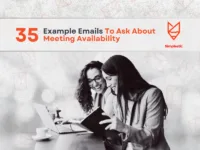21 Meeting Invite Email Examples | In today’s fast-paced world, effective communication is key. Meeting invite emails are a powerful tool to ensure everyone is on the same page. Whether you’re scheduling a quick team meeting or a major company-wide event, a well-crafted invitation can set the tone and maximize attendance.
In this blog post, we’ll explore various meeting invite email examples and templates, covering formal, informal, and creative styles. We’ll also provide tips on writing clear and concise invitations that generate excitement and engagement. By the end of this guide, you’ll have the skills to create compelling meeting invites that drive participation and achieve your meeting objectives.
Why Meeting Invites Matter More Than Ever
A recent study shows professionals attend an average of 62 meetings per month—but over 30% of them are considered unnecessary. A strong meeting invite can eliminate confusion, reduce no-shows, and improve productivity across your team.
Tips For Writing A Meeting Invite Email
Tips for Writing Effective Meeting Invites:
- Clear and Concise Subject Line: Make sure your subject line is informative and concise. Try to summarize the purpose in 8–10 words or fewer.
- Clear Agenda: Include a brief agenda to give attendees an idea of what to expect. This helps them prepare and contribute meaningfully.
- Clear Call to Action: Tell attendees what you want them to do (e.g., RSVP, prepare a presentation).
- Consider Your Audience: Tailor your invitation to the specific audience and the purpose of the meeting.
- Use a Professional Tone: Avoid using overly casual language.
- Proofread Carefully: Check for typos and grammatical errors. A polished invite reflects professionalism.
Bonus Tip: Consider embedding a “Add to Calendar” link (for Google or Outlook) directly in the email. This reduces friction and increases attendance rates.
Tips for Writing Effective Meeting Invites:
Here’s a list of 15 professional meeting invite email subject lines, followed by 5 best practices to optimize open rates and clarity:
Best Practices for Writing Meeting Invite Subject Lines
- Keep It Specific
Clearly state the topic or purpose (e.g., “Budget Review,” “Strategy Session”). - Include the Date or Time
Helps recipients immediately assess availability (e.g., “Q3 Review – Friday, 10 AM”). - Mention Urgency or Priority
Use keywords like “Urgent,” “Action Needed,” or “Reminder” sparingly but effectively. - Avoid Vague Terms
Stay away from generic subject lines like “Meeting Tomorrow” or “Quick Sync” without context. - Match Tone to Audience
Use formal language for executives or clients; informal but clear phrasing for internal teams.
15 Email Subject Line Examples for Meeting Invites
- Team Meeting Scheduled: [Project/Topic] – [Date]
- Invitation: Strategy Review Session – [Department or Goal]
- Join Us: Q3 Results & Q4 Planning Discussion
- Meeting Request: [Client Name] Project Update – [Date]
- Performance Review Meeting: [Employee Name] – [Date & Time]
- Reminder: [Meeting Title] – [Date], [Time]
- Follow-Up Meeting: Next Steps for [Project Name]
- Kickoff Meeting: Launch Plan for [Initiative]
- Let’s Align: Department Sync on [Topic]
- Action Planning Session – Confirm Attendance
- All-Hands Meeting: Important Company Updates
- One-on-One Invite: Quick Check-In with [Your Name]
- Budget Discussion: Prep for Next Fiscal Quarter
- Client Feedback Review – [Client Name], [Date]
- Urgent: [Topic] Discussion Required – Meeting Invite
Meeting Invite Email Template
Subject: [Meeting Topic] – [Date] at [Time]
Hi Team,
I’m writing to invite you to a meeting to discuss [meeting topic].
Date: [Date] Time: [Time] Location: [Location/Virtual Meeting Link]
[Add additional details, such as agenda items or specific requests for preparation.]
Please let me know if you can attend.
Best, [Your Name] [Your Title]
By following these tips and using the provided templates, you can create effective meeting invites that keep your team informed and engaged.
Here are examples meeting invite email templates that you can copy-paste and modify them as needed.
1. Formal Executive Meeting Invitation
Subject: Invitation: Executive Planning Session – [Date]
Dear [Recipient Name],
You are invited to attend our upcoming executive planning session to review key initiatives and set strategic priorities.
Details:
Date: [Insert Date]
Time: [Start – End]
Location: [Location or Link]
Agenda:
– Strategic Overview
– Performance Metrics
– Key Challenges and Opportunities
Please confirm your availability at your earliest convenience.
Sincerely,
[Your Name]
[Your Title]
2. Concise Team Check-in Invitation
Subject: Weekly Check-In – [Date]
Hi Team,
Please join a brief check-in to align on current tasks and share quick updates.
Date: [Insert Date]
Time: [Start – End]
Location: [Virtual Link or Room Name]
Let me know in advance if you’re unable to attend.
Best,
[Your Name]
3. Client-Facing Invitation (Polished Tone)
Subject: Meeting Invitation: [Project Name] Status Review
Hello [Client Name],
We’d like to schedule a brief meeting to review the progress of [Project Name], address any questions, and align on next steps.
Details:
Date: [Insert Date]
Time: [Insert Time]
Meeting Link: [Insert Link]
Let us know if this time works for you or if an alternative is preferred.
Warm regards,
[Your Name]
[Company Name]
4. Internal Brainstorming Session Invite
Subject: Brainstorming Session – New Ideas for [Project or Topic]
Hi [Team/Name],
I’m organizing a brainstorming session to explore new ideas for [topic]. It will be an open discussion aimed at generating fresh approaches.
Date: [Insert Date]
Time: [Insert Time]
Location: [Virtual or In-person]
Please bring any preliminary thoughts or materials you’d like to share.
Thanks,
[Your Name]
5. Urgent Meeting Invitation
Subject: Urgent Meeting: [Issue or Topic]
Hi [Team/Name],
Due to [brief reason – e.g., recent developments], we need to meet urgently to address the matter and decide on next steps.
Details:
Date: [Insert Date]
Time: [Insert Time]
Location: [Insert Link or Room]
Your attendance is important. Please prioritize this meeting.
Regards,
[Your Name]
Meeting Invite Email Examples | 21 Templates
- Executive Strategy Session:
Subject: Executive Strategy Session: Q4 Priorities
As we approach the final quarter of the year, let’s align on our strategic priorities. This meeting will focus on [key areas]. Please come prepared to share your insights and contribute to our collective goals. Date: [Date] Time: [Time] Location: [Location/Virtual Meeting Link] - Product Launch Planning Meeting:
Subject: Product Launch Planning Meeting: Project [Project Name]
To ensure a successful launch for our new product, [Product Name], please join us for a planning meeting. We’ll discuss marketing strategies, sales tactics, and potential challenges. Date: [Date] Time: [Time] Location: [Location/Virtual Meeting Link] - Client Review Meeting:
Subject: Client Review Meeting: [Client Name]
Let’s discuss the progress of the [Project Name] project with [Client Name]. Please come prepared to review the latest deliverables, address any concerns, and plan the next steps. Date: [Date] Time: [Time] Location: [Location/Virtual Meeting Link] - Team Building Workshop:
Subject: Team Building Workshop: Building Stronger Together
Join us for a fun and interactive team-building workshop. We’ll focus on improving communication, collaboration, and problem-solving skills. Date: [Date] Time: [Time] Location: [Location/Virtual Meeting Link] - Quarterly Business Review:
Subject: Quarterly Business Review
Let’s review our performance for the past quarter and discuss key takeaways. We’ll also set goals for the upcoming quarter. Date: [Date] Time: [Time] Location: [Location/Virtual Meeting Link] - Remote Team Sync-Up: Subject: Remote Team Sync-Up As a remote team, let’s connect and align on our goals for the week. We’ll discuss project updates, address any roadblocks, and celebrate our successes. Date: [Date] Time: [Time] Meeting Link: [Meeting Link]
- Cross-Functional Collaboration Meeting:
Subject: Cross-Functional Collaboration Meeting: [Topic]
To foster collaboration across departments, let’s discuss [Topic]. This meeting will provide an opportunity to share insights, identify synergies, and align on shared goals. Date: [Date] Time: [Time] Location: [Location/Virtual Meeting Link] - One-on-One Meeting:
Subject: One-on-One Meeting with [Your Name]
I’d like to schedule a one-on-one meeting to discuss your recent performance, career goals, and any challenges you may be facing. Date: [Date] Time: [Time] Location: [Location/Virtual Meeting Link] - Brainstorming Session: New Product Ideas
Subject: Let’s Innovate: New Product Brainstorming Session
Let’s spark creativity and brainstorm new product ideas.
Please come prepared to share your thoughts and ideas. Date: [Date] Time: [Time] Location: [Location/Virtual Meeting Link] - Client Feedback Meeting:
Subject: Client Feedback Meeting: [Client Name]
To gain valuable insights and improve our services, let’s discuss the feedback from [Client Name]. Please share your thoughts and suggestions. Date: [Date] Time: [Time] Location: [Location/Virtual Meeting Link] - Quick Sync-Up Hey team, Let’s do a quick sync-up to discuss the status of the [project name] project. We’ll go over the latest updates, address any roadblocks, and align on next steps. Date: [Date] Time: [Time] Location: [Location/Virtual Meeting Link]
- Product Roadmap Planning Hi team, Let’s get together to discuss the product roadmap for the next quarter. We’ll prioritize features, set deadlines, and allocate resources. Date: [Date] Time: [Time] Location: [Location/Virtual Meeting Link]
- Client Check-in Hey team, It’s time for our regular client check-in with [Client Name]. Let’s review the project progress, discuss any feedback, and address any concerns. Date: [Date] Time: [Time] Location: [Location/Virtual Meeting Link]
- Brainstorming Session: New Marketing Campaign
Let’s get creative and brainstorm ideas for our next marketing campaign. We’ll discuss target audience, messaging, and channels. Date: [Date] Time: [Time] Location: [Location/Virtual Meeting Link] - Budget Review Meeting
We need to review the current budget and identify any potential cost-saving measures. Please come prepared to discuss your department’s budget. Date: [Date] Time: [Time] Location: [Location/Virtual Meeting Link] - Performance Review Meeting
Let’s discuss your performance over the past [time period]. We’ll review your accomplishments, identify areas for improvement, and set goals for the future. Date: [Date] Time: [Time] Location: [Location/Virtual Meeting Link] - Team Building Activity Let’s take a break from work and have some fun! Join us for a team-building activity to boost morale and improve team cohesion. Date: [Date] Time: [Time] Location: [Location/Virtual Meeting Link]
- Emergency Meeting: [Issue]
Due to the urgent nature of [issue], we need to have an emergency meeting to discuss the situation and develop a plan of action. Date: [Date] Time: [Time] Location: [Location/Virtual Meeting Link] - Annual Planning Session
Let’s set the stage for the upcoming year by discussing our strategic goals, key initiatives, and operational plans. Date: [Date] Time: [Time] Location: [Location/Virtual Meeting Link] - Offsite Retreat
Join us for a two-day offsite retreat to reconnect, recharge, and strategize for the future. We’ll have team-building activities, workshops, and plenty of time for relaxation. Date: [Start Date] – [End Date] Location: [Location] - Subject: Urgent: Meeting to Discuss Project Deadline Extension
Due to unforeseen circumstances, we need to extend the deadline for [Project Name] to [New Deadline]. I understand this may impact your current workload, but your timely contribution is crucial to the project’s success. Please let me know if you are available to meet on [date] at [time]. Let’s work together to ensure a smooth transition and meet this new deadline.
Best, [Your Name] [Your Title]
Master the Art of Inviting: A Comprehensive Guide to Meeting Invite Emails
FAQ | Meeting Invite Email Examples
1. How can I make my meeting invites more engaging?
- Use strong subject lines that pique interest.
- Keep the email concise and to the point.
- Use a clear and professional tone.
- Include a clear call to action.
- Use visuals, such as images or GIFs, to make your email more appealing.
2. What are some common mistakes to avoid in meeting invites?
- Poorly written subject lines.
- Lack of clear agenda or purpose.
- Poor timing or scheduling conflicts.
- Too much information or unnecessary details.
- Forgetting to include important details like location or meeting link.
3. How can I increase meeting attendance?
- Send timely reminders.
- Use a clear and concise agenda.
- Make the meeting valuable and relevant to attendees.
- Offer incentives or rewards for attendance.
- Use technology to make it easy to attend (e.g., virtual meetings, mobile apps).
4. What is the best way to follow up on meeting invites?
- Send a reminder email a few days before the meeting.
- Use a calendar invite or meeting request.
- Follow up with individuals who haven’t responded.
- Send a post-meeting summary or action items.
By addressing these common questions, you can ensure that your meeting invites are effective and well-received. Remember to tailor your invitations to your audience and the specific purpose of the meeting.
By using clear language, specific details, and a touch of creativity, you can create invitations that stand out and motivate your team to attend.