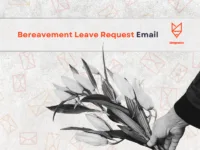Writing a leave request email can seem tricky, but it doesn’t have to be. A clear and concise email can help you get the time off you need while maintaining professionalism. Knowing how to format your request properly will make it more likely to be approved by your manager.
Start by stating your request clearly, including the dates you plan to be away. It’s also helpful to mention any important details, like your reason for the leave or how you plan to manage your workload in your absence. This shows your commitment and helps ease any concerns your employer might have.
In this article, you will find tips on what to include in your leave request email and examples to help guide you. Understanding the right approach will make this process smoother and more successful for you.
Understanding the Leave Request Process
Knowing how to properly request leave is important for every employee. You need to understand the purpose and types of leave available to make an informed request.
Definition and Purpose of Leave Requests
A leave request is a formal way for you to ask for time off from work. This could be due to personal reasons, health issues, or family obligations. Submitting a leave request helps your employer plan around your absence.
It’s crucial to follow company policies when making a request. This shows respect for your workplace and ensures your request is taken seriously. Clear communication about your needs is key to getting the time off you require.
Types of Leave Available
There are several types of leave you may be eligible for, including:
- Vacation Leave: Paid time off for personal time.
- Sick Leave: Time off for illness or medical needs.
- Parental Leave: Leave for new parents or guardians.
- Bereavement Leave: Time to grieve the loss of a loved one.
- Personal Leave: Unpaid time off for personal reasons.
Each type of leave may have different rules and lengths of time allowed. Check your company’s leave policy for specific details. Understanding the types of leave will help you decide which is best for your situation.
Preparing Your Leave Request
Before sending a leave request, it’s important to know your leave balance and understand your company’s leave policy. This knowledge helps you plan your time off effectively and ensures compliance with company rules.
Checking Leave Balance
First, confirm how much leave you have left. This could include vacation days, sick leave, or personal days. You can usually find this information in your employee portal or by asking your HR department.
Here’s a simple way to check your balance:
- Review pay stubs: Sometimes, your leave balance is listed.
- Access HR software: Check your account if your company uses a system.
- Contact HR: If you can’t find the information, ask your HR representative directly.
Knowing your balance helps you choose the right time for your leave. If you are close to losing days, consider using them sooner.
Reviewing Company Leave Policy
Every company has its own leave policy. It outlines how to request time off, deadlines, and any necessary documentation. Read through the policy carefully to avoid mistakes.
Key points often included in the leave policy are:
- Notice period: How far in advance you need to request leave.
- Documentation requirements: If you need to provide a doctor’s note or any other forms.
- Approval process: Who needs to approve your request.
Familiarizing yourself with these details will make your request smoother and more likely to be approved. Always check for any updates in your company’s policy to ensure compliance.
Components of a Professional Leave Request Email
When you need to take time off, writing an email is an important step. Your email should be clear and respectful. Focus on key elements to make sure your request is well understood.
Email Subject Line
The subject line gives the reader a quick idea of the email’s purpose. Make it clear and straightforward. Here are five examples you can use:
- Request for Leave: [Your Name]
- Sick Leave Request: [Your Name]
- Vacation Leave Request: [Your Name]
- Leave of Absence: [Your Name]
- Personal Leave Request: [Your Name]
These options help your manager or HR understand the email’s intent before opening it.
Proper Greeting
Starting your email with a proper greeting sets the tone. Use a formal greeting to show respect. Here are five examples you might consider:
- Dear [Manager’s Name],
- Hello [Manager’s Name],
- Hi [Manager’s Name],
- To Whom It May Concern,
- Greetings [Manager’s Name],
Always use a name if you can. It personalizes the message and creates a respectful connection.
Clearly Stating the Reason for Leave
In this part, you should explain why you need leave. Be honest but keep it brief. Here are five acceptable reasons you might mention:
- Medical leave for personal health issues.
- Family emergency requiring your attention.
- Pre-planned vacation that has been scheduled.
- Personal reasons that require time away.
- Bereavement for the loss of a loved one.
Keep your explanation professional. Avoid too many personal details. This helps maintain a boundary while still being clear.
Proposing a Plan for Your Absence
Show that you are proactive by suggesting a plan for your absence. This helps reassure your manager that work will continue. Here are five ideas you can include:
- Offer to train a colleague to take over your duties.
- Provide a list of tasks completed before leaving.
- Suggest deadlines for your work.
- Indicate your availability for urgent requests.
- Propose a handoff meeting before you leave.
Presenting a plan shows responsibility. It also highlights your commitment to your role.
Important Considerations When Requesting Leave
When requesting leave, you should keep in mind several key factors. Proper timing, the duration of your absence, and how you manage your work while away are important. These considerations help ensure a smooth process for both you and your employer.
Timing of the Leave Request Email
It’s essential to request leave as early as possible. This shows respect for your employer’s time and planning. Aim to give at least two weeks’ notice unless you have an emergency.
Check your company’s policy for any specific rules on how much notice is needed. Some companies require longer notice for certain types of leave.
Consider your team’s workload and key projects. If possible, choose a time when your absence will have the least impact.
Duration of the Leave
Be clear about how long you need to be away. Specify the start and end dates in your request. This helps your employer understand your plans and allows for better scheduling.
Think about how your leave might affect your responsibilities. If you need more time than usual, explain the reason. Be honest about your needs to foster trust.
Shorter leaves may be easier to approve. Consider taking a day off instead of several if the need is less critical. Assess what best meets your needs and your team’s requirements.
Work Delegation
Before you leave, decide how to manage your tasks. Identify a colleague who can cover your responsibilities. Communicate with them to ensure they understand what needs to be done.
Create a list of essential tasks and deadlines. Share this with your team member so they can stay on track. This will help avoid confusion during your absence.
Make sure to inform your supervisor about your plans. Clear communication ensures everyone is aware and prepared. This preparation shows professionalism and helps maintain team productivity.
Examples
- Subject: Leave Request for Medical Reasons
Dear [Manager’s Name],
I hope this message finds you well. I am writing to request a leave of absence due to a medical condition. I would like to take leave from [start date] to [end date]. - Subject: Vacation Leave Request
Hi [Manager’s Name],
I am planning a family vacation and would like to request leave from [start date] to [end date]. Please let me know if you need any details. - Subject: Bereavement Leave Request
Dear [Manager’s Name],
I regret to inform you that my [relation, e.g., grandmother] has passed away. I request leave from [start date] to [end date] to attend the funeral and handle family matters. - Subject: Personal Leave Request
Hi [Manager’s Name],
I am writing to request personal leave from [start date] to [end date] for personal reasons. Thank you for considering my request. - Subject: Sick Leave Request
Dear [Manager’s Name],
I am feeling unwell and need to take sick leave. I will be unable to work from [start date] to [end date]. I will update you on my condition. - Subject: Parental Leave Request
Hi [Manager’s Name],
I am requesting parental leave from [start date] to [end date] for the arrival of my child. I appreciate your support during this time. - Subject: Leave Request for a Family Emergency
Dear [Manager’s Name],
I have a family emergency that requires my immediate attention. I would like to request leave starting [start date]. I will keep you updated on my situation.
After Sending the Leave Request
Once you send your leave request, it’s important to take some next steps. You should think about how to follow up with your manager and prepare for your time away from work.
Following Up
After a few days, check in with your manager if you haven’t received a response. A polite email or message can help. Here’s a simple way to phrase it:
- “Subject: Follow-Up on Leave Request”
- “Hi [Manager’s Name], I hope you’re doing well. I wanted to check in about my leave request sent on [date]. Please let me know if you need any more information. Thank you!”
This shows your interest and keeps the communication open. Remember to be patient; managers often have many requests to handle.
Preparing for Transition
Prepare for your duties while you are away. Create a plan that details your current projects and tasks. Share this plan with your team and your manager.
Consider delegating tasks to coworkers. Be clear about who will take over each responsibility. You can make a list like this:
- Task 1: Assigned to [Name]
- Task 2: Assigned to [Name]
- Task 3: Assigned to [Name]
This ensures everything runs smoothly while you are gone. Clear communication helps your team and maintains your work’s quality in your absence.