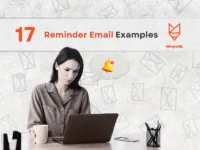In today’s digital age, a well-structured social media content calendar is essential for businesses and individuals looking to enhance their online presence. A content calendar helps streamline your social media efforts, ensuring that you post consistently, engage your audience, and achieve your marketing goals. This blog post will guide you through the process of preparing a social media content calendar, the tools you can use, examples of effective calendars, and the aims and benefits of having one.
What is a Social Media Content Calendar?
A social media content calendar is a scheduling tool that outlines what content will be published on social media platforms, when it will be published, and on which platforms. It serves as a roadmap for your social media strategy, helping you plan and organize your content in advance.
Aims of a Social Media Content Calendar
- Consistency: A content calendar helps ensure that you post regularly, which is crucial for maintaining audience engagement and building brand awareness.
- Strategic Planning: It allows you to plan your content around key dates, events, and campaigns, ensuring that your messaging is timely and relevant.
- Content Variety: A calendar helps you diversify your content types (e.g., images, videos, articles, polls) and topics, keeping your audience engaged.
- Collaboration: If you work with a team, a content calendar facilitates collaboration by providing a clear overview of who is responsible for what content.
- Performance Tracking: By planning your content in advance, you can set specific goals and KPIs for each post, making it easier to measure performance and adjust your strategy accordingly.
How to Prepare a Social Media Content Calendar
Step 1: Define Your Goals
Before creating a content calendar, it’s essential to define your social media goals. Common goals include:
- Increasing Brand Awareness: Focus on growing your audience and enhancing your brand’s visibility.
- Driving Traffic: Aim to direct more visitors to your website or landing pages.
- Engaging Your Audience: Foster interaction through comments, shares, and likes.
- Generating Leads: Capture potential customer information for future marketing efforts.
Step 2: Identify Your Target Audience
Understanding your target audience is crucial for creating content that resonates with them. Consider the following:
- Demographics: Age, gender, location, and income level.
- Interests: Hobbies, preferences, and values.
- Pain Points: Challenges or problems your audience faces that your content can address.
Creating buyer personas can help you visualize and better understand your audience.
Step 3: Choose Your Social Media Platforms
Not all social media platforms are suitable for every business. Choose the platforms that align with your audience and goals. Common platforms include:
- Facebook: Great for community building and sharing a variety of content types.
- Instagram: Focuses on visual content and is ideal for brands with strong imagery.
- Twitter: Best for real-time updates and engaging in conversations.
- LinkedIn: Professional networking platform suitable for B2B marketing.
- Pinterest: Effective for sharing visual content, especially in niches like fashion, food, and home decor.
Step 4: Determine Content Types
Diversifying your content types keeps your audience engaged. Consider including:
- Promotional Posts: Highlight products, services, or special offers.
- Educational Content: Share tips, how-tos, and informative articles.
- User-Generated Content: Showcase content created by your audience or customers.
- Behind-the-Scenes: Give followers a glimpse into your company culture or processes.
- Engagement Posts: Create polls, questions, or contests to encourage interaction.
Step 5: Create a Content Calendar Template
You can create a content calendar using various tools, including spreadsheets, project management software, or specialized content calendar tools. Here’s a simple template structure you can follow:
- Date
- Platform
- Content Type
- Post Description
- Visuals Needed
- Status
- Notes
Step 6: Plan Your Content Schedule
Decide on the frequency of your posts for each platform. Consider the following:
- Facebook: 1-2 posts per day
- Instagram: 1 post per day + stories
- Twitter: 3-5 tweets per day
- LinkedIn: 1 post per day
- Pinterest: 5-10 pins per day
Step 7: Develop a Content Creation Process
Establish a process for creating, reviewing, and scheduling content. This can include:
- Brainstorming Sessions: Regularly schedule meetings to generate content ideas.
- Content Creation: Assign team members to create content based on the calendar.
- Review and Approval: Set up a review process to ensure content aligns with brand guidelines and goals.
- Scheduling: Use social media management tools to schedule posts in advance.
Step 8: Monitor and Adjust
Once your content calendar is in place, monitor the performance of your posts. Use analytics tools to track engagement, reach, and conversions. Be prepared to adjust your strategy based on what works and what doesn’t.
Tools for Creating a Social Media Content Calendar
Several tools can help you create and manage your social media content calendar effectively:
1. Google Sheets/Excel
- Description: A simple and customizable way to create a content calendar. You can easily share it with team members and collaborate in real-time.
- Use Case: Ideal for teams that prefer a straightforward, no-cost solution.
2. Trello
- Link: Trello
- Description: A project management tool that allows you to create boards for different campaigns and organize tasks using cards.
- Use Case: Great for teams that want a visual representation of their content calendar.
3. Hootsuite
- Link: Hootsuite
- Description: A social media management platform that includes scheduling, analytics, and team collaboration features.
- Use Case: Ideal for businesses looking to manage multiple social media accounts from one dashboard.
4. Buffer
- Link: Buffer
- Description: A user-friendly tool for scheduling posts, analyzing performance, and managing social media accounts.
- Use Case: Suitable for small to medium-sized businesses that want to streamline their social media efforts.
5. CoSchedule5. CoSchedule
- Link: CoSchedule
- Description: CoSchedule is a marketing calendar tool that helps you plan, organize, and execute your marketing campaigns. It includes a social media automation feature that allows you to schedule posts across various platforms.
- Use Case: Ideal for teams that want an all-in-one solution for managing content marketing and social media efforts, with built-in analytics to track performance.
6. Later
- Link: Later
- Description: Later is a visual content calendar specifically designed for Instagram but also supports other platforms like Facebook, Twitter, and Pinterest. It allows you to drag and drop images into your calendar for easy scheduling.
- Use Case: Perfect for businesses that rely heavily on visual content and want a simple way to manage their posting schedule.
7. Sprout Social
- Link: Sprout Social
- Description: Sprout Social is a comprehensive social media management tool that offers scheduling, monitoring, and analytics features. It also includes a content calendar view to help visualize your posting schedule.
- Use Case: Suitable for larger organizations looking for robust reporting and analytics capabilities alongside content management.
8. ContentCal
- Link: ContentCal
- Description: ContentCal is a collaborative content calendar that allows teams to plan, create, and publish content across multiple channels. It features approval workflows and analytics to measure performance.
- Use Case: Ideal for teams that need a collaborative approach to content planning and want to streamline their approval processes.
9. Planoly
- Link: Planoly
- Description: Planoly is an Instagram-focused planning tool that allows users to visually plan and schedule their Instagram posts and stories. It also provides analytics to track engagement.
- Use Case: Best for brands that prioritize Instagram and want to curate a visually appealing feed.
10. Monday.com
- Link: Monday.com
- Description: A flexible project management tool that can be customized to create a social media content calendar. It offers various templates and visualization options to manage your content effectively.
- Use Case: Suitable for teams looking for a highly customizable tool that can adapt to various workflows beyond just social media.
Examples of Effective Social Media Content Calendars
Understanding how other organizations structure their social media content calendars can provide valuable insights. Here are a few examples of effective content calendars you can reference:
1. Hootsuite’s Social Media Content Calendar Template
- Link: Hootsuite Template
- Description: Hootsuite offers a free downloadable template that outlines a simple yet effective structure for planning social media content. The template includes sections for post dates, platforms, content types, and status updates.
- Why It Stands Out: It’s user-friendly and can be adapted to fit various social media strategies, making it a great starting point for those new to content planning.
2. Buffer’s Social Media Calendar
- Link: Buffer’s Guide
- Description: Buffer provides a detailed guide on how to create a social media content calendar, along with examples and templates. Their approach emphasizes the importance of consistency and strategic planning.
- Why It Stands Out: Buffer’s resources are well-structured and include actionable tips that help marketers understand the rationale behind each component of the calendar.
3. Sprout Social’s Content Calendar Template
- Link: Sprout Social Template
- Description: Sprout Social offers a comprehensive content calendar template that includes sections for campaign goals, audience insights, and content ideas. The template is designed to help marketers align their social media efforts with broader marketing strategies.
- Why It Stands Out: This template is particularly beneficial for teams looking to integrate their social media planning with overall marketing objectives.
4. Trello Social Media Calendar
- Link: Trello
- Description: Trello provides a flexible board template for managing social media content. Users can create cards for each post, add due dates, and assign team members to specific tasks.
- Why It Stands Out: The visual nature of Trello makes it easy to see the status of various posts and collaborate with team members effectively.
5. CoSchedule’s Marketing Calendar
- Link: CoSchedule
- Description: CoSchedule offers a marketing calendar that integrates with various social media platforms and allows users to plan all marketing activities in one place. It includes features for tracking performance and optimizing content.
- Why It Stands Out: The integration capabilities and all-in-one approach make it ideal for teams looking to streamline their marketing efforts.
Benefits of Using a Social Media Content Calendar
1. Improved Organization
A content calendar helps you keep track of all your social media activities in one place. This organization reduces the chances of overlapping posts or missing important dates.
2. Enhanced Creativity
With a structured calendar, you can allocate time for brainstorming and creating content. This leads to more thoughtful and creative posts rather than last-minute rushes.
3. Better Engagement
By planning your content around key events, holidays, or trends, you can create timely and relevant posts that resonate with your audience, leading to higher engagement rates.
4. Increased Efficiency
A content calendar allows you to batch-create content, saving time and effort. You can schedule posts in advance, freeing up time for other marketing activities.
5. Clearer Metrics and Reporting
With a planned approach, it becomes easier to track and analyze the performance of your posts. You can see what types of content perform best and adjust your strategy accordingly.
6. Alignment Across Teams
For organizations with multiple team members involved in social media, a content calendar ensures everyone is on the same page regarding what content is being published and when.
7. Crisis Management Preparedness
By planning content in advance, you can also allocate space for potential crisis management or reactive posts, ensuring that you’re prepared to address any issues that arise.
Related: Environmental Impact Assessment (EIA) Template Guide
Creating a social media content calendar is a crucial step in developing a successful social media strategy. By defining your goals, understanding your audience, choosing the right platforms, and utilizing effective tools, you can streamline your content creation process and enhance your online presence.
The resources and examples provided in this guide serve as valuable starting points for building your own content calendar. Whether you choose a simple spreadsheet or a comprehensive social media management