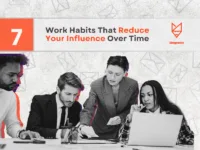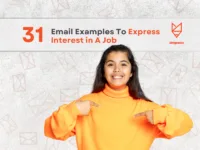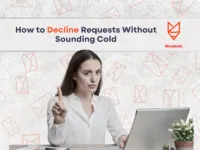Choosing the right font for your resume is an important decision, as it can impact how your resume is perceived by potential employers.
Choosing the Best Font for Your Resume: A Comprehensive Guide
In today’s competitive job market, your resume serves as your personal marketing tool, showcasing your skills, experiences, and qualifications to potential employers. While the content of your resume is undoubtedly crucial, the presentation is equally important. One of the most significant aspects of presentation is the font you choose. The right font can enhance readability, convey professionalism, and even reflect your personality. In this guide, we will explore the importance of font selection for your resume, provide tips for choosing the best font, and suggest some popular font options to consider.
Why Font Choice Matters
- First Impressions Count: Your resume is often the first point of contact with a potential employer. A well-chosen font can create a positive first impression, while a poorly selected font can detract from your professionalism.
- Readability: Employers typically spend only a few seconds scanning a resume. A clear, legible font ensures that your information is easily digestible, allowing hiring managers to quickly grasp your qualifications.
- Brand Representation: Your resume is an extension of your personal brand. The font you choose can communicate your style and personality. For instance, a creative font may work well for a graphic designer but might not be appropriate for a corporate finance position.
- Consistency: Using a consistent font throughout your resume helps create a cohesive and organized appearance. This consistency reinforces your attention to detail, which is a valuable trait in any profession.
Tips for Choosing the Best Font for Your Resume
1. Prioritize Readability
When selecting a font, prioritize those that are easy to read both on-screen and in print. Avoid overly decorative or complex fonts that may distract from your content. Here are some characteristics of readable fonts:
- Simplicity: Choose clean and straightforward fonts without excessive embellishments.
- Size: Use a font size between 10 and 12 points for body text to ensure readability. Headings can be slightly larger, around 14 to 16 points.
2. Stick to Professional Fonts
Certain fonts are widely recognized as professional and are commonly used in resumes. Opt for one of the following classic fonts:
- Times New Roman: A traditional serif font that conveys professionalism and is easy to read.
- Arial: A sans-serif font that offers a modern look while maintaining clarity.
- Calibri: A contemporary sans-serif font that is clean and widely accepted in professional settings.
- Garamond: An elegant serif font that adds a touch of sophistication without sacrificing readability.
- Helvetica: A highly legible sans-serif font that is often favored in design and corporate environments.
3. Limit Font Styles
While it may be tempting to use multiple fonts to create visual interest, it’s best to limit your choices to one or two fonts. For example, you might use one font for headings and another for body text. This approach maintains a clean and organized look while allowing for some differentiation.
4. Consider Your Industry
The font you choose should align with the industry you are applying to. Here are some general guidelines:
- Creative Fields: If you’re in a creative industry (e.g., graphic design, marketing, or the arts), you have more flexibility to experiment with unique fonts that reflect your creativity. However, ensure that the font remains readable and professional.
- Corporate Environments: For more traditional industries (e.g., finance, law, or healthcare), it’s best to stick to classic, conservative fonts that convey professionalism and reliability.
5. Pay Attention to Formatting
In addition to font choice, pay attention to formatting elements such as bolding, italics, and spacing. Use bold for headings and section titles to create a clear hierarchy of information. Avoid excessive use of italics, as they can reduce readability.
6. Test for Compatibility
Before finalizing your resume, test how it appears in different formats. Save your document as a PDF to maintain formatting consistency across devices. Ensure that your chosen font is widely available and compatible with various operating systems, as some fonts may not display correctly if the recipient does not have them installed.
7. Seek Feedback
Once you’ve chosen a font and designed your resume, seek feedback from trusted friends, mentors, or career advisors. They can provide valuable insights into the overall appearance and readability of your resume, helping you make any necessary adjustments.
Historically Popular Fonts for Resumes
Here’s a list of some popular fonts that you may consider for your resume:
- Times New Roman: A timeless classic that conveys professionalism and formality.
- Arial: A clean and modern sans-serif font that is easy to read.
- Calibri: A contemporary font that is widely accepted in professional settings.
- Garamond: An elegant serif font that adds a touch of sophistication.
- Helvetica: A versatile sans-serif font that is favored in design and corporate environments.
- Georgia: A serif font that is both stylish and highly readable.
- Cambria: A modern serif font designed for clarity on screens.
- Verdana: A sans-serif font specifically designed for on-screen readability.
Tips to Keep in Mind
Here are some tips to help you choose a font for your resume:
- Your resume should look professional and polished, so it’s important to choose a font that reflects this. Avoid using fonts that are too casual or overly decorative, as this can make your resume look unprofessional.
- Consider a font that is clear and legible. Avoid using fonts that are too small or difficult to read.
- Match the font to the job: choose a font that matches the tone and style of the job. For example, if you’re applying for a creative job, you may choose a more unique font. If you’re applying for a more traditional job, you may want to choose a more classic font.
- It’s tempting to choose a more unique font, it’s generally best to stick to standard fonts. This ensures that your resume can be easily read regardless of the platform or device they are using. If you want your resume to stand out add words that make it unique.
- Before finalizing your font choice, test it out on your resume to ensure that it looks good. Print out a copy of your resume and ask a friend or family member to review it to make sure that the font is clear and legible.
Follow these tips to choose a font that looks professional, is easy to read, and matches the tone and style of the job you’re applying for.
7 of the Best Fonts for Your Resume
- Montserrat – Montserrat is a versatile and modern font that’s easy to read and looks great on resumes. It is a go to choice for both traditional and modern resumes. You can download Montserrat for free from Google Fonts.
- Open Sans – Open Sans is a classic sans-serif font that’s easy to read and perfect for resumes. It has a modern and clean look that’s perfect for those who want to make their resume look more professional. You can download Open Sans for free from Google Fonts.
- Lato – Lato is a clean and modern font that’s easy to read and perfect for resumes. It’s a popular font choice among designers and is often used on websites and in print. You can download Lato for free from Google Fonts.
- Roboto – Roboto is an ideal typeface for resumes as it features a crisp and sophisticated design that enhances legibility, making it a fitting option for resumes. You can download Roboto for free from Google Fonts.
- Raleway – Raleway is a modern font that’s perfect for resumes. It has a clean and professional look and is often used on websites and in print. Raleway is available for free from Google Fonts.
- Source Sans Pro – Source Sans Pro is a modern and clean font that’s easy to read and perfect for resumes. It has a professional look and is often used on websites and in print. You can download Source Sans Pro for free from Google Fonts.
- Nunito – Nunito is a modern font that’s perfect for resumes. It has a smooth, polished and sophisticated appearance,it is therefore an excellent option for both cover letters and resumes. You can download Nunito for free from Google Fonts.
Related content: