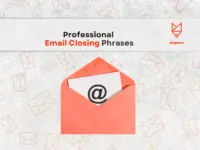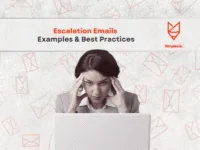A well-structured software development project plan is essential for success. You need to set clear goals, define roles, and create a timeline for your project. This software development plan acts as a roadmap, guiding your team through each phase.
When you take the time to detail your objectives and resources, you increase the chances of staying on track. It helps everyone understand their tasks and the project’s overall vision. By establishing a solid plan, you can avoid common pitfalls and ensure a smoother development process.
In this blog post, you will learn step-by-step how to create an effective project plan. From identifying requirements to managing timelines and resources, these tips will equip you with the tools to steer your software project to success.
Software Development Plan Project Overview
This section provides details on the purpose of the project, what it will cover, and essential terms used throughout the plan. Understanding these aspects will help shape your project’s direction.
Purpose and Justification
The purpose of your software development project is to address a specific need or challenge. This could involve improving efficiency, enhancing user experience, or creating new capabilities. Clearly stating the purpose helps align the team and stakeholders.
Justification outlines why the project is necessary. It focuses on the benefits and value your software will bring. This can include financial advantages, market competitiveness, or user satisfaction. By articulating the purpose and justification, you ensure that everyone involved understands the importance of the project.
Scope and Objectives
Scope defines the boundaries of your project. It specifies what is included and what is not. Setting a clear scope is crucial for managing expectations and resources. You can list features, functionalities, or tasks that the project will cover.
Objectives are the specific goals you aim to achieve. They should be SMART: Specific, Measurable, Achievable, Relevant, and Time-bound. For example, you might aim to complete the project within six months, with specific features functioning by launch. Outlining both the scope and objectives provides a clear roadmap for what you want to accomplish.
Definitions and Acronyms
To facilitate clear communication, it helps to define key terms and acronyms used in your project. Start with common software development terms like “API” (Application Programming Interface) or “UI” (User Interface).
Creating a list of definitions ensures that everyone understands the language being used. You can also include project-specific acronyms that will appear frequently. This section promotes clarity and helps avoid confusion among team members and stakeholders.
Team Structure and Roles
Defining your team structure and roles is essential for a successful software development project plan. You need clarity on who does what and how everyone fits into the project. This helps in communication, accountability, and efficiency.
Organizational Chart
An organizational chart visually represents the team structure. It shows the hierarchy and relationships among team members. Create a simple chart that includes key roles, such as:
- Project Manager: Oversees the project and ensures goals are met.
- Lead Developer: Directs the development team and handles complex tasks.
- Developers: Work on coding and building the software.
- QA Engineers: Test the software to find bugs and ensure quality.
- UI/UX Designers: Focus on the user experience and interface design.
Use this chart to clarify reporting lines and collaboration points. This helps everyone understand their position and whom to approach for questions or support.
Responsibilities
Clearly defined responsibilities enhance team performance. Here are the duties each role typically holds:
- Project Manager: Manages timelines, resources, and communication with stakeholders.
- Lead Developer: Guides the technical direction and mentors other developers.
- Developers: Write code, collaborate in coding reviews, and address defects.
- QA Engineers: Design test plans, execute tests, and report bugs.
- UI/UX Designers: Create prototypes, gather user feedback, and refine designs.
Document these responsibilities and share them with the team. This transparency helps in managing tasks efficiently and ensures everyone knows their contributions.
Stakeholder Identification
Identifying stakeholders for the Software Development Plan is critical for project success. Stakeholders can affect or are affected by the project.
- Primary Stakeholders: Individuals or groups who have a direct interest or investment. This includes clients, project sponsors, and end users.
- Secondary Stakeholders: Those who influence or are indirectly affected, like management, legal teams, or regulatory bodies.
- Tertiary Stakeholders: Individuals who may have an interest, like competitors or industry analysts.
Create a list of these stakeholders and define their interests and influence. Engage them regularly to gather feedback and ensure the project aligns with their expectations.
Risk Management
Managing risks is a key part of any software development project plan. This involves identifying potential issues, analyzing their impact, and planning ways to reduce them. Being proactive can help keep your project on track.
Risk Identification
Start by listing potential risks that could affect your project. This could include technical challenges, resource shortages, or organizational changes. Use brainstorming sessions, checklists, and past project experiences to gather ideas.
Common Risks to identify in your Software Development Plan:
- Technical Risks: New technology or software that may not work as planned.
- Resource Risks: Losing key team members or changes in project scope.
- Timeline Risks: Delays due to unexpected challenges.
Engaging stakeholders can provide different perspectives on potential risks. Remember to document all identified risks for further analysis.
Risk Analysis
After identifying risks, assess how serious each one is. This involves considering both the likelihood of each risk occurring and its potential impact. Use a risk matrix to help visualize this process.
Risk Matrix Example:
Categorize risks into levels (high, medium, low) to prioritize your focus. This analysis helps you understand which risks need immediate attention and resources.
Mitigation Strategies
Develop strategies to minimize risks. Each risk should have a clear action plan. These strategies can include avoiding, transferring, mitigating, or accepting the risk.
Mitigation Examples:
- Avoidance: Change project scope to eliminate the risk.
- Mitigation: Increase testing to ensure software reliability.
- Transfer: Use third-party vendors for certain components.
Assign team members to monitor each risk and implement response plans if necessary. Regularly update your risk management plan as the project progresses to adapt to new challenges.
Software Development Plan Project Requirements
Identifying project requirements is crucial for your software development plan. This helps ensure the product meets user needs and functions effectively. Key areas to focus on include functional requirements, non-functional requirements, and system architecture.
Functional Requirements
Functional requirements describe what the software must do. They outline specific behaviors and functions of the system. Examples include:
- User Authentication: The system should allow users to create accounts and log in securely.
- Data Processing: The software must handle data storage, retrieval, and updates efficiently.
- User Interface: It should provide a simple, intuitive interface that enables easy navigation.
These requirements often come from user stories or stakeholder interviews. Getting input from end-users can improve accuracy.
Non-functional Requirements
Non-functional requirements define the quality and performance standards for the software. They do not focus on specific behaviours but on how the system performs those behaviors. Key areas include:
- Performance: The system must handle 100 concurrent users without lag.
- Security: User data must be encrypted and comply with relevant regulations.
- Usability: The software should be easy to learn and use, requiring minimal training.
These requirements ensure the software is reliable and meets user expectations.
System Architecture
System architecture outlines how the software components will work together. It includes:
- Component Structure: Identify modules or services, such as front-end and back-end.
- Data Flow: Describe how data moves between components. Use diagrams or flowcharts for clarity.
- Technologies: Specify programming languages, frameworks, and databases to be used.
A solid architecture helps you design scalable and maintainable software. Consider future growth and potential integrations with other systems.
Development Plan
A development plan outlines the methods, phases, and expected results of your software project. It provides a clear roadmap to follow during the development process.
Methodology
Choosing the right methodology is crucial for your project. You may select from several options, such as Agile, Waterfall, or Scrum.
- Agile focuses on iterative development, allowing for flexibility and regular feedback.
- Waterfall follows a linear approach, where each phase must be completed before moving to the next.
- Scrum divides your project into sprints, enabling teams to work in shorter cycles and adapt quickly.
Evaluate your project needs and team structure to decide which methodology suits you best.
Phases and Milestones
Breaking down your project into phases helps track progress. Common phases include:
- Planning: Define goals and requirements.
- Design: Create architecture and user interfaces.
- Development: Write code and build the software.
- Testing: Identify and fix bugs.
- Deployment: Release the software to users.
- Maintenance: Provide ongoing support.
Set milestones within each phase to measure progress. Milestones act as checkpoints that keep the project on track and highlight important achievements.
Software Development Plan
Deliverables
Deliverables are tangible outputs produced during your project. Common deliverables include:
- Documentation: Provide guides and manuals.
- Codebase: The complete software code.
- User Interfaces: Design elements users will interact with.
- Testing Reports: Summaries of defects found and resolved.
Clearly define each deliverable and its acceptance criteria. This clarity ensures all team members understand what is expected and helps avoid misunderstandings later on.
Project Schedule
Creating a clear project schedule is essential for the success of your software development project. A well-structured schedule helps you stay on track and meet deadlines. It involves estimating time, using visual aids like Gantt charts, and identifying critical tasks.
Time Estimates
Time estimates are crucial when planning your project. Begin by breaking the project into smaller tasks. For each task, consider how long it might take to complete. Use techniques like expert judgment or historical data from past projects to guide your estimates.
It’s helpful to categorize tasks based on complexity. For instance:
- Simple tasks: 1-2 days
- Moderate tasks: 3-5 days
- Complex tasks: 1-2 weeks
Remember to involve your team in this process for more accurate estimates. Adjust your time estimates as needed throughout the project to account for changes.
Gantt Chart
A Gantt chart is a visual tool that represents your project schedule. It displays tasks along a timeline, showing when each one starts and ends. You can create Gantt charts using software tools, making it easy to update as the project progresses.
Include each task, its duration, and dependencies. For instance, if Task B cannot start until Task A is complete, show this relationship on the chart. This way, you visualize your plan and spot any overlaps or delays quickly.
Keep your Gantt chart updated regularly. This helps you monitor progress and communicate changes to your team and stakeholders.
Critical Path
Identifying the critical path is key to understanding your project’s timeline. The critical path includes tasks that directly impact your project’s completion. If these tasks are delayed, your project will be delayed as well.
To find the critical path, list all tasks and their dependencies. Calculate the earliest start and finish for each task. The longest path through these tasks is your critical path.
Pay special attention to these tasks throughout the project. Managing risks related to the critical path will help you stay on schedule.
Budget and Resources
Creating a solid budget and managing resources effectively is essential for the success of your software development project. These aspects help ensure that you stay on track and meet your project goals.
Cost Estimates
Cost estimates provide a clear picture of the total expenses for your project. Start by listing all potential costs, including development, testing, and deployment. Break these down into categories such as:
- Salaries: Developer wages, designer fees, and tester payments.
- Tools and Software: Licenses for development tools, cloud services, and collaboration software.
- Operational Costs: Utilities, office space, and administrative expenses.
Use past projects as a guide to create realistic estimates. Adjust your estimates as needed by considering unexpected costs that could arise during development.
Resource Allocation
Resource allocation involves distributing your budget and personnel effectively. First, identify the skills required for your project. Then, match these skills with team members.
To allocate resources efficiently:
- Create a Resource Plan: List who will work on each task and when tasks will be done.
- Set Priorities: Determine which tasks need focus based on project phases.
- Monitor Availability: Keep track of team members’ time and workload to avoid burnout.
Staying flexible in your allocation can help you adapt as the project evolves.
Financial Planning
Financial planning lays the groundwork for managing your project budget. Start by defining your project goals and the timeline needed to accomplish them. Set clear financial objectives, including total project costs and revenue expectations.
To manage finances:
- Set Milestones: Establish checkpoints to evaluate spending and progress.
- Track Expenses: Regularly check your spending against the budget.
- Adjust as Needed: Be prepared to reallocate funds or adjust goals if spending exceeds expectations.
This careful planning ensures you stay aligned with both your budgetary and project goals.
Quality Assurance
Quality assurance is vital to the success of any software development project. It ensures that your software meets the necessary requirements and functions correctly. Key aspects include having a solid testing strategy, performance standards, and compliance measures in place.
Testing Strategy
Creating a strong testing strategy is essential for identifying issues early. Start by defining different types of testing, such as unit testing, integration testing, and user acceptance testing (UAT). Each of these plays a key role in ensuring your software works as intended at various stages.
For this strategy, consider automating tests where possible. Automated tests can save time and improve accuracy, especially for repetitive tasks. You might also create a test plan that outlines methods, tools, and responsibilities. Regularly review and update this plan based on project needs.
Performance Standards
Setting performance standards helps to ensure that your software runs efficiently. Identify the key performance indicators (KPIs) that matter for your project. This can include load time, responsiveness, and stability under peak usage.
You should also establish benchmarks for these KPIs. Testing against these benchmarks will give you clear data on how your software performs. Use tools like performance testing software to simulate different user loads and observe how your application behaves. This data helps you make informed decisions to improve performance.
Compliance
Compliance is about meeting industry standards and regulations that apply to your project. Research the specific requirements that relate to your software’s domain, such as data privacy laws or security standards.
Create a compliance checklist to track necessary regulations throughout the development process. Keep documentation organized for audits and ensure that your team is knowledgeable about relevant compliance issues. Regular reviews can help you stay up to date with changes in regulations. This diligence protects your project and builds trust with users.
Communication Plan
A clear communication plan ensures everyone knows how information flows within your software development project. Effective communication strengthens teamwork and keeps everyone aligned with project goals.
Information Distribution
You need to establish how information is shared among team members. Start by deciding which tools you will use, such as email, project management software, or instant messaging apps.
Next, outline the type of information to be shared. This can include project updates, meeting notes, and specific tasks. Create a schedule for regular updates so team members can expect new information at consistent times.
Use a shared document or a project dashboard to keep all relevant information accessible. This allows everyone to stay informed and reduces the chance of missing important updates.
Reporting Mechanisms
Reporting mechanisms help track project progress and issues. You can set up daily or weekly check-ins to discuss what everyone is working on.
Use a simple template for status reports. Include sections for accomplishments, tasks in progress, and roadblocks. This uniformity makes it easier for team members to understand each other’s updates quickly.
Choose a designated person to compile these reports and share them with the team. This responsibility ensures that information is consistently communicated and organized, allowing everyone to stay on the same page.
Escalation Processes
An escalation process outlines how to handle issues when they arise. Start by defining what types of problems need to be escalated, such as technical challenges or resource shortages.
Designate specific team members who will address these issues. Make it clear who to contact for different problems to avoid confusion.
Establish a timeline for escalation. This ensures issues are resolved promptly. Make sure the team knows the steps to follow, so they can act quickly and efficiently when needed.
Change Management
Change management is critical for keeping your software development project on track. You need clear processes to manage changes and ensure that everyone understands the impacts of those changes on the project.
Change Control Process
A change control process helps you manage project changes systematically. Start by documenting any proposed changes. Use a standardized form to describe the change, its purpose, and any risks involved.
Next, evaluate the change’s impact on project scope, timeline, and budget. Gather input from stakeholders and technical teams. After assessment, present the change to a review board for approval.
Once a change is approved, update your project documents to reflect the new status. Communicate updates to all team members to ensure everyone is aligned. Clear guidelines in this process will help minimize confusion and guide your team effectively.
Configuration Management
Configuration management ensures that all project components are tracked and managed. Begin by creating a configuration management plan that outlines how you will handle software versions and updates.
Use tools like version control systems to keep track of changes. This helps you know which version of the software is in use and what changes have been made. Ensure that you regularly back up your work to prevent data loss.
Perform regular audits to ensure that all components are correctly tracked. This process reduces risks and supports smooth project execution. With good configuration management, your team can revert to previous versions if necessary.
Impact Analysis
Impact analysis helps you understand the consequences of changes on your project. Start by identifying all areas that may be affected by a proposed change. This includes schedules, resources, and deliverables.
Evaluate how these changes might impact project timelines and costs. Consider both immediate effects and long-term implications. Gather feedback from your team to gain insights and ensure you cover all potential impacts.
After completing your analysis, document your findings. Share this information with stakeholders to inform their decisions. Providing clear insights will help your project stay focused and organized amidst changes.
Project Execution
Successfully executing a software development project requires careful planning and coordination. Key areas to focus on include the implementation plan, training and support for users, and a solid deployment strategy.
Implementation Plan
The implementation plan outlines the steps needed to build and deliver the software. Start by breaking the project into manageable tasks. Use tools like Gantt charts or Kanban boards to visualize progress.
Assign clear responsibilities for each task. This ensures everyone knows their role. Include deadlines to keep the project on track.
Regular meetings are crucial. They help address issues quickly and keep communication open. Adjust the plan as needed based on feedback or obstacles. Ensure that all stakeholders are informed about changes.
Training and Support
Training is key for user adoption. Create a detailed training program that covers all software features. Include various formats like videos, manuals, and live demos to cater to different learning styles.
Offer ongoing support to address user challenges after the launch. Set up a helpdesk or support ticket system where users can ask questions or report issues. Providing resources like FAQs can also help users troubleshoot common problems.
Collect feedback to improve training materials and support services. Regularly update resources to reflect any changes in the software, keeping users informed.
Deployment Strategy
A solid deployment strategy ensures the software runs smoothly after launch. Choose a deployment method that fits your project’s needs, such as phased rollout or full deployment.
Before going live, conduct extensive testing. Perform load testing to ensure the system can handle user traffic. Prioritize fixing any bugs found during testing.
Develop a contingency plan in case of any issues during deployment. This can involve having a rollback strategy to revert to the previous version if needed. Lastly, communicate clearly with users about the deployment schedule and any expected downtime.