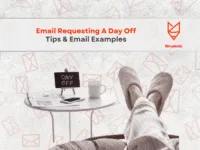An out-of-office email message is an essential tool for maintaining communication when you’re unavailable. It informs colleagues, clients, and other contacts that you are away and provides them with alternative options for assistance during your absence. Crafting a clear and professional out-of-office message helps set expectations and ensures that important matters are addressed even when you’re not there. In this guide, we’ll provide examples of effective out-of-office messages, along with tips on how to write your own.
This guide will walk you through every aspect of crafting an effective out-of-office message, offering practical tips, examples, and advice for a variety of situations.
Why an Out-of-Office Message Matters
Before diving into the how-to, let’s briefly discuss why an out-of-office message is so important:
- Professional Courtesy: It shows respect for those trying to reach you, letting them know you value their time and communication.
- Business Continuity: By providing alternative contacts or resources, you help ensure that important work doesn’t stall in your absence.
- Work-Life Balance: Setting boundaries helps you truly disconnect, recharge, and return to work refreshed.
- Expectation Setting: It prevents misunderstandings about delayed responses.
Key Components of an Out-of-Office Email Message
A well-crafted out-of-office message typically includes the following elements:
- Subject Line
- Greeting
- Statement of Absence
- Dates of Absence
- Alternative Contact Information
- Response Expectations
- Polite Closing
- Signature
Let’s break down each component, with tips and examples.
1. Subject Line
Your subject line should be clear and direct, so recipients immediately know you are unavailable. Some effective options include:
- Out of Office: [Your Name]
- Out of Office: [Date Range]
- [Your Name] – Out of Office
- Automatic Reply: Out of Office
Tip:If you expect urgent emails, consider including the date you’ll return in the subject line.
2. Greeting
A polite greeting sets a respectful and friendly tone. You can keep it simple:
- Hello,
- Hi,
- Greetings,
Tip: If your email system allows, you can personalize the greeting with the recipient’s name, but a generic greeting is usually sufficient for automated replies.
3. Statement of Absence
Clearly state that you are out of the office. This removes any ambiguity about your availability.
Example:“I am currently out of the office and will not be checking email during this time.”
Tip: Be explicit about whether you’ll have any access to email or not. If you will be checking periodically, state so.
4. Dates of Absence
Include the exact dates you’ll be away. This helps recipients plan their communication accordingly.
Example:
“I will be out of the office from Monday, June 10, through Friday, June 14, and will return on Monday, June 17.”
Tip:
If you’re in a different time zone, clarify when your absence begins and ends in your local time.
5. Alternative Contact Information
If someone else can assist in your absence, provide their name, role, and contact details. This is especially important for urgent matters.
Example:
“If you need immediate assistance, please contact Jane Smith at jane.smith@company.com or (555) 123-4567.”
Tip: Always check with your backup contact before including their information in your message.
6. Response Expectations
Set clear expectations about when you will respond to emails. This manages the sender’s anticipation and reduces follow-up messages.
Example:“I will respond to your email as soon as possible upon my return.”
Tip:If you anticipate a heavy backlog, mention that responses may be delayed after you return.
7. Polite Closing
End your message with a courteous closing that thanks the recipient for their understanding.
Example: “Thank you for your understanding.”
“I appreciate your patience during my absence.”
Tip:A little warmth goes a long way—don’t be afraid to add a personal touch.
8. Signature
Include your full name, title, department, and any other relevant contact information.
Example:
Best regards,
John Doe
Marketing Manager
Acme Corporation
john.doe@acme.com
(555) 987-6543
Additional Advice and Best Practices
1.Customize for Different Audiences
If possible, tailor your out-of-office message for internal and external contacts. Internal colleagues may need different information than clients or vendors. Some email systems allow you to set separate messages for each audience.
Internal Example:
“Hi team, I’m out of the office June 10-14 for vacation. For urgent matters, please contact my manager, Lisa Brown.”
External Example:
“Thank you for your email. I am currently out of the office and will return June 17. For immediate assistance, please email info@company.com.”
2. Be Mindful of Sensitive Information
Avoid sharing unnecessary personal details (e.g., your vacation destination or medical reasons for absence). Keep it professional and concise.
3. Don’t Overpromise
If you say you’ll be checking email, be sure you actually will. Otherwise, it’s better to state you’ll respond upon your return.
4. Use Your Calendar
In addition to your out-of-office email, update your work calendar to reflect your absence. This helps colleagues plan meetings and deadlines more effectively.
5. Notify Key Contacts in Advance
For important projects or clients, send a direct email before your leave, letting them know about your absence and who to contact in your place.
6. Consider Time Zones
If you work with international teams, specify your time zone in your message to avoid confusion.
7.Automation Tools
Most email platforms (like Outlook and Gmail) have built-in vacation responder features. Set your OOO message to activate automatically during your absence.
Out-of-Office for Different Scenarios
Vacation
“Hello,
Thank you for your email. I am currently out of the office on vacation from June 10 through June 14 and will return on June 17. I will not have access to email during this period. For immediate assistance, please contact Jane Smith at jane.smith@company.com.
Best regards,
John Doe”
Sick Leave
“Hi,
I am out of the office due to illness and unable to respond to emails at this time. If you need urgent assistance, please contact my colleague, Mark Lee, at mark.lee@company.com.
Thank you for your understanding,
John Doe”
Work Travel
“Greetings,
I am currently out of the office on business travel until June 20. My access to email will be limited. For urgent matters, please reach out to my assistant, Sara Kim, at sara.kim@company.com.
Thank you,
John Doe”
Parental Leave
“Hello,
Thank you for your message. I am currently out of the office on parental leave and will return on [return date]. During this time, I will not be checking email. For immediate assistance, please contact [colleague’s name and contact information].
Thank you for your understanding,
[Your Name]”
Short Absences (Half-Day, Appointment, etc.)
“Hi,
I am out of the office for a few hours today and will respond to your email as soon as possible upon my return this afternoon. For urgent matters, please contact [colleague’s name].
Best regards,
[Your Name]”
Advanced Tips for Out-of-Office Messages
1. Keep it Professional but Personable
While maintaining professionalism, don’t be afraid to let your personality shine through if it fits your company culture. A dash of warmth or a friendly sign-off can make your message more pleasant to read.
Example:
“I’m currently out recharging my batteries and will be back soon, ready to tackle new challenges. Thanks for your patience!”
2. Avoid Over-Sharing
You don’t need to specify why you’re away (e.g., “I’m at my cousin’s wedding in Hawaii!”). Keeping details minimal protects your privacy and maintains professionalism.
3. Set Boundaries Clearly
If you’re truly unavailable, say so. If you’ll be checking email occasionally, mention that—but only if you intend to follow through.
Example:
“I will be checking email periodically, but responses may be delayed.”
4. Consider Language and Tone
If you work with international contacts, consider offering your message in multiple languages or keeping the language extra clear and simple.
5. Double-Check Your Message
Before activating your out-of-office reply, proofread for typos, clarity, and completeness. Make sure contact info is correct and any links work.
6. Don’t Forget to Turn It Off
Set a reminder to disable your out-of-office message once you return. An outdated message can confuse contacts and delay communication.
7. Plan for Overflow
If you anticipate a high volume of email during your absence, consider adding a note that responses may be delayed even after your return.
Example:
“Please note that upon my return, there may be a delay as I work through my inbox. Thank you for your patience.”
Out-of-Office Message Templates
Here are some ready-to-use templates for different scenarios:
Standard Professional Template:
Subject: Out of Office: [Your Name]
Hello,
Thank you for your email. I am currently out of the office from [start date] to [end date] and will not be checking email during this time. If you require immediate assistance, please contact [colleague’s name] at [colleague’s email or phone number]. I will respond to your message as soon as possible upon my return.
Thank you for your understanding.
Best regards,
[Your Name]
[Your Title]
[Your Contact Information]
Friendly/Informal Template:
Subject: Out of Office – [Your Name]
Hi there,
Thanks for reaching out! I’m currently away from the office and will be back on [return date]. I won’t be checking email while I’m gone, but if you need help right away, [colleague’s name] at [colleague’s email] is happy to assist.
Looking forward to catching up when I return!
All the best,
[Your Name]
Minimalist Template:
Subject: Out of Office
Hello,
I am out of the office from [start date] to [end date]. I will reply to your email as soon as I return.
Thank you,
[Your Name]
For Frequent Travelers:
Subject: Out of Office: [Your Name]
Hello,
I’m currently traveling for business with limited access to email. I’ll be back in the office on [return date]. For urgent matters, please contact [colleague’s name and contact information].
Thank you for your understanding.
Best,
[Your Name]
Sample Out-of-Office Email for Multiple Contacts
If you have different contacts for different issues, clarify this in your message:
“Hello,
Thank you for your email. I am out of the office from [start date] to [end date]. For project-related questions, please contact [Project Lead’s name and email]. For HR matters, please reach out to [HR contact’s name and email]. I will respond to all other inquiries as soon as possible upon my return.
Thank you,
[Your Name]”
Out-of-Office Email Message Examples
Example 1: General Out of Office
Subject: Out of Office
Hello,
Thank you for your email. I am currently out of the office and will not be available until [return date]. I will respond to your message as soon as possible upon my return.
If you need immediate assistance, please contact [Colleague’s Name] at [Colleague’s Email] or [Colleague’s Phone Number].
Thank you for your understanding.
Best regards,
[Your Name]
[Your Title]
[Your Contact Information]
Example 2: Short Absence
Subject: Out of Office
Hi,
I appreciate your email. I am out of the office from [start date] to [end date] and will have limited access to email during this time. I will respond to your message when I return.
For urgent matters, please reach out to [Colleague’s Name] at [Colleague’s Email].
Thank you!
[Your Name]
[Your Title]
[Your Contact Information]
Example 3: Extended Leave
Subject: Out of Office Notification
Hello,
Thank you for reaching out. I am currently out of the office on leave until [return date]. During this period, I will not be checking emails regularly.
If you require immediate assistance, please contact [Colleague’s Name] at [Colleague’s Email] or [Colleague’s Phone Number]. I appreciate your patience and will get back to you as soon as I can upon my return.
Best,
[Your Name]
[Your Title]
[Your Contact Information]
Example 4: Vacation Notice
Subject: Out of Office: [Your Name]
Hi,
Thank you for your message. I am out of the office on vacation from [start date] to [end date] and will not be checking emails during this time. I will respond to your email as soon as I return.
For urgent inquiries, please contact [Colleague’s Name] at [Colleague’s Email].
Thank you for your understanding!
Warm regards,
[Your Name]
[Your Title]
[Your Contact Information]
Example 5: Conference Attendance
Subject: Out of Office
Hello,
I am currently attending a conference from [start date] to [end date] and will have limited access to email. I will respond to your message as soon as possible after my return.
If your matter is urgent, please contact [Colleague’s Name] at [Colleague’s Email].
Thank you for your understanding!
Best regards,
[Your Name]
[Your Title]
[Your Contact Information]
What NOT to Include in Your Out-of-Office Message
- Sensitive or Personal Information: Don’t overshare about your whereabouts or personal reasons for being away.
- Negative Language: Avoid saying things like “I will not be bothered” or “Don’t expect a reply.”
- Jokes That Could Be Misinterpreted: Humor doesn’t always translate well in automated messages.
- Company Confidential Information: Never include sensitive business details or project specifics.
Out-of-Office for Remote and Hybrid Work
With remote and hybrid work, your absence might not be as obvious as when everyone was in the office. It’s even more important to communicate clearly:
- Update your status on collaboration tools (Slack, Teams, etc.).
- Set your calendar to “Out of Office.”
- Inform your team in advance via chat or team meetings.
Out-of-Office Message Checklist
Before you activate your OOO message, double-check:
- Are your dates correct?
- Is your backup contact informed and available?
- Is your tone professional and friendly?
- Did you proofread for typos and clarity?
- Have you set the correct start and end times for the auto-reply?
Going the Extra Mile: Preparing for Your Absence
Writing a great out-of-office email is just one part of a smooth absence. Consider these extra steps:
- Notify your team and manager in advance.
- Prepare a handover document for your backup contact, outlining ongoing projects and urgent tasks.
- Set up call forwarding if necessary.
- Update your voicemail with similar information as your OOO email.
FAQs | Out-of-Office Email Message
1. How long should my out-of-office message be?
- Keep it concise and to the point. A few sentences that cover your absence, return date, and alternative contact information are usually sufficient.
2. Should I mention the reason for my absence?
- It’s not necessary to provide a reason for your absence, but you can mention it if you feel comfortable doing so (e.g., vacation, conference).
3. Is it appropriate to set an out-of-office message for short absences?
- Yes, even for short absences, it’s a good practice to set an out-of-office message to manage expectations.
4. How can I ensure my out-of-office message is professional?
- Use a polite tone, avoid overly casual language, and ensure that all contact information is accurate.
5. Can I set an out-of-office message for weekends or holidays?
- Yes, you can set an out-of-office message for weekends or holidays, especially if you want to inform people that you won’t be available during those times.
An effective out-of-office email message is a simple yet powerful way to maintain communication and manage expectations while you are away. By using the examples and tips provided, you can create a professional message that ensures your contacts know when to expect a response and who to reach out to in your absence. Remember, clear communication is key to maintaining strong professional relationships.