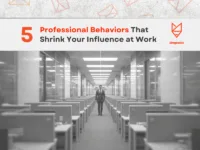In the dynamic job market of the digital age, AI cover letter generators have emerged as invaluable tools for professionals seeking to streamline their job application process. These platforms leverage artificial intelligence to help users create compelling and personalized cover letters. Below is an analytical overview of 15 AI cover letter generators, detailing their features, offerings, and the pros and cons of each platform.
Essential Guide
In the digital age, cover letter generators have emerged as valuable tools for job seekers looking to streamline the application process. While these generators can simplify the task of creating a cover letter, using them effectively requires a strategic approach.
This guide will provide you with actionable tips and insights to maximize the benefits of cover letter generators, ensuring that your final product is not only polished but also personalized and impactful.
1. Understand Your Audience
Before diving into a cover letter generator, take time to research the company and the specific role you are applying for. Understanding the company culture, values, and the job description will inform the tone and content of your cover letter. Pay attention to keywords and phrases in the job listing, as these can be essential for tailoring your letter.
- Tip: Create a list of key attributes and qualifications that the employer is seeking. This will serve as a reference point when customizing your cover letter.
2. Choose the Right Generator
Not all cover letter generators are created equal. Some focus on templates, while others offer advanced customization options. When selecting a generator, consider the following:
- Features: Look for generators that provide various templates, formatting options, and customization features. Some tools allow you to input specific skills or experiences, while others might offer more generic templates that require extensive editing.
- User Experience: Choose a generator that is intuitive and easy to navigate. A user-friendly interface will save you time and frustration, allowing you to focus on crafting your message.
- Output Quality: Research reviews or testimonials to gauge the quality of the cover letters produced by the generator. Look for examples that align with the style and professionalism you aim to achieve.
3. Start with a Strong Outline
Before inputting information into the generator, outline the key points you want to include in your cover letter. This will help you stay organized and ensure that you cover all necessary aspects. Your outline should include:
- Introduction: A brief introduction that captures the hiring manager’s attention and states the position you are applying for.
- Body Paragraphs: Two to three paragraphs that highlight your relevant skills, experiences, and accomplishments. Use specific examples to demonstrate how your background aligns with the job requirements.
- Conclusion: A closing statement that expresses your enthusiasm for the role and invites further discussion.
By having a clear outline, you can efficiently input information into the generator, ensuring that nothing important is overlooked.
4. Customize the Generated Content
Once you’ve generated a cover letter, don’t simply send it off as is. The key to a successful cover letter lies in personalization. Here are some strategies to customize the generated content:
- Tailor Language and Tone: Adjust the language and tone of the letter to match the company’s culture. For instance, if the company is known for its informal atmosphere, you might adopt a more conversational tone. Conversely, a more traditional company may require a formal approach.
- Insert Specific Examples: Replace generic phrases with specific examples from your experience. If the generator suggests a skill, back it up with a concrete instance where you successfully applied that skill in a professional setting.
- Highlight Relevant Achievements: Use quantifiable achievements to demonstrate your impact. Instead of stating that you “improved team performance,” specify that you “increased team productivity by 20% through the implementation of a new project management tool.”
5. Focus on Value Proposition
Your cover letter should clearly communicate the value you bring to the organization. As you customize the generated content, emphasize how your skills and experiences can benefit the company.
- Research the Company’s Needs: Identify challenges the company may be facing and explain how you can help address them. For instance, if the company is expanding into new markets, highlight your experience in market analysis or customer outreach.
- Use a Problem-Solution Format: Frame your experiences in a problem-solution format. Describe a challenge you faced, the steps you took to resolve it, and the positive outcome that resulted. This approach not only showcases your problem-solving abilities but also positions you as a proactive candidate.
6. Edit and Revise Thoroughly
Once you have customized your cover letter, take the time to edit and revise it thoroughly. This step is crucial to ensure that your letter is free of errors and flows smoothly. Consider the following:
- Read Aloud: Reading the letter aloud can help you catch awkward phrasing or grammatical errors that you might overlook when reading silently.
- Seek Feedback: Share your cover letter with a trusted friend or mentor for feedback. A fresh set of eyes can provide valuable insights and suggestions for improvement.
- Check for Consistency: Ensure that the formatting, font, and style are consistent throughout the document. A polished appearance reflects professionalism and attention to detail.
7. Incorporate a Call to Action
In your conclusion, include a strong call to action that encourages the hiring manager to take the next step. This could be an invitation to discuss your application in more detail or a request for an interview.
- Example: “I am excited about the opportunity to contribute to [Company Name] and would love to discuss how my background aligns with your team’s goals. I look forward to the possibility of an interview.”
8. Save and Format Appropriately
After finalizing your cover letter, save it in a professional format. PDF is often preferred, as it preserves formatting and ensures that the document appears as intended when opened by the recipient.
- Naming Conventions: Use a clear naming convention for your file, such as “YourName_CoverLetter_JobTitle.pdf.” This makes it easy for hiring managers to identify your application.
9. Follow Up
After submitting your application, consider sending a follow-up email a week or two later to express your continued interest in the position. This demonstrates initiative and reinforces your enthusiasm.
- Example of a Follow-Up: “I wanted to follow up regarding my application for the [Job Title] position submitted on [Submission Date]. I remain very interested in the opportunity to join [Company Name] and would appreciate any updates on the hiring process.”
Cover Letter Generators
Next, an overview of 15 AI cover letter generators, their features, availability of free options, and the pros and cons of each platform.
1. Zety Cover Letter Builder
Description: Zety provides a user-friendly interface with customizable templates.
Free: No, offers a limited free trial.
Pros:
- Extensive template library.
- Easy-to-use interface.
Cons: - Limited features in the free trial.
- Subscription required for full access.
- Visit Zety
2. Resume Genius
Description: Resume Genius stands out with its guided process for creating cover letters.
Free: No, starts with a free trial.
Pros:
- Helpful tips and suggestions.
- Integrates with its resume builder.
Cons: - Full access requires a subscription.
- Less customization options than competitors.
- Visit Resume Genius
3. MyPerfectCoverLetter
Description: Offers tailored cover letter suggestions based on job title.
Free: No, but provides a free trial.
Pros:
- Custom recommendations for different job titles.
- Simple, step-by-step process.
Cons: - Requires payment after the trial.
- Template designs are less modern.
- Visit MyPerfectCoverLetter
4. LiveCareer
Description: LiveCareer features a cover letter builder with various customization tools.
Free: No, though a free trial is available.
Pros:
- Wide range of templates.
- Direct download in multiple formats.
Cons: - Can be expensive after the free trial.
- May offer too many choices, which can overwhelm some users.
- Visit LiveCareer
5. Canva
Description: Known for design, Canva allows for creative cover letter creation.
Free: Yes, with premium elements available for purchase.
Pros:
- High degree of customization.
- Large selection of free visuals and templates.
Cons: - Can be time-consuming to customize.
- Might be too design-focused for more conservative industries.
- Visit Canva
6. Kickresume
Description: Combines cover letter and resume building in one platform.
Free: Limited features for free; full version is paid.
Pros:
- Multiple-language support.
- Offers professional proofreading.
Cons: - Full functionality requires a subscription.
- Limited industry-specific templates.
- Visit Kickresume
7. Enhancv
Description: Enhancv provides a concise and clean approach to cover letter creation.
Free: No, paid subscriptions only.
Pros:
- Focus on brevity and impact.
- Modern template designs.
Cons: - Free version is not available.
- Fewer templates than some alternatives.
- Visit Enhancv
8. VisualCV
Description: VisualCV emphasizes visual appeal in cover letter design.
Free: Basic version is free, with a paid pro version.
Pros:
- Attractive interface and design.
- Offers analytics on your cover letter views.
Cons: - Limited free version.
- Pro version can be expensive compared to others.
- Visit VisualCV
9. Novorésumé
Description: Offers a minimalistic approach suitable for various industries.
Free: Basic version for free, premium features are paid.
Pros:
- Simple and intuitive design.
- ATS-friendly templates.
Cons: - Limited customization in the free version.
- Limited number of templates compared to competitors.
- Visit Novorésumé
10. CakeResume
Description: CakeResume provides an easy drag-and-drop builder for resumes and cover letters.
Free: Basic functionality for free; more features available in the paid version.
Pros:
- User-friendly drag-and-drop interface.
- Varied template designs.
Cons: - Free version has watermarks.
- Advanced features require payment.
- Visit CakeResume
11. Upwork Cover Letter Tool
Description: Designed for freelancers to quickly generate cover letters on Upwork.
Free: Yes, but specific to the Upwork platform.
Pros:
- Integrated with the Upwork job application process.
- Quick and easy to use.
Cons: - Only useful for Upwork proposals.
- No downloadable format for use outside of Upwork.
- Note: This tool is integrated within the Upwork platform for freelancers.
- Visit Upwork
12. Jofibo
Description: Jofibo offers simplicity and efficiency in cover letter creation.
Free: No, requires a subscription.
Pros:
- Focuses on simplicity and clarity.
- Straightforward building process.
Cons: - Limited free features.
- Not as well-known as other platforms, which may affect trust.
- Visit Jofibo
13. ResumeLab
Description: Focuses on professional templates for resumes and cover letters.
Free: No, paid service after a free trial.
Pros:
- Professional and ATS-friendly templates.
- Prewritten content suggestions.
Cons: - Lacks the extent of customization of some other tools.
- Requires subscription for complete access.
- Visit ResumeLab
14. ResumeNow
Description: Lets users build cover letters quickly with professional layouts.
Free: Basic version is free; full features need a subscription.
Pros:
- Quick and simple to build a cover letter.
- Professional layouts that appeal to recruiters.
Cons: - The free version is very limited.
- Locks you into a subscription model.
- Visit ResumeNow
15. Skillroads
Description: Uses AI to tailor the cover letter for specific job descriptions.
Free: No, offers services at a cost.
Pros:
- AI-driven customization.
- Addresses specific job description requirements.
Cons: - Expensive compared to other services.
- May produce overly generic results without proper customization.
- Visit Skillroads
Humanize the Cover Letter
Humanizing text is essential for making your writing more relatable, engaging, and accessible to readers. Here are several tools and strategies you can use to achieve a more human touch in your writing:
1. Grammarly
Grammarly is a writing assistant that not only checks grammar and spelling but also offers suggestions for tone adjustments. You can set the tone to be more casual or conversational, which helps in humanizing your text.
2. Hemingway Editor
The Hemingway Editor helps you simplify complex sentences and improve readability. By encouraging shorter sentences and clearer language, it helps your writing feel more approachable and human.
3. ProWritingAid
This tool provides in-depth analysis of your writing style, including readability, sentence structure, and overused words. It offers suggestions to make your writing more engaging and personable.
4. Quillbot
Quillbot is a paraphrasing tool that can help you rephrase sentences in a more conversational tone. By experimenting with different phrasing, you can find ways to express your ideas that feel more natural and relatable.
5. Readable
Readable analyzes your text for readability scores and suggests improvements. A higher readability score often correlates with more accessible and human-like writing.
6. ChatGPT
Using AI tools like ChatGPT can help generate more conversational text. You can ask for rewrites or suggestions to make your content sound more engaging and personable.
7. Thesaurus.com
While it’s essential to avoid overly complex vocabulary, a thesaurus can help you find synonyms that are more relatable. Choosing words that resonate with your audience can make your writing feel more human.
8. Voice and Tone Guidelines
Developing your own voice and tone guidelines can help ensure consistency in how you write. Consider what tone best represents you or your brand—whether it’s friendly, professional, humorous, or empathetic—and apply that consistently.
9. Storytelling Techniques
Incorporating storytelling elements, such as anecdotes or personal experiences, can significantly humanize your text. Tools like Storybird or Canva can help you visualize and structure your stories effectively.
10. Active Voice
Using active voice instead of passive voice can make your writing more direct and engaging. Tools like Grammarly can help identify instances where passive voice is used.
11. Conversational Language
Make a conscious effort to use conversational language. Avoid jargon and overly technical terms unless necessary. Tools like Hemingway Editor can help identify complex phrases.
Using a cover letter generator can significantly simplify the process of crafting a compelling cover letter, but it’s essential to approach it with a strategic mindset. By understanding your audience, choosing the right generator, outlining your key points, and customizing the generated content, you can create a personalized and impactful cover letter that resonates with potential employers. Remember, the goal is to stand out and convey your unique value, so take the time to refine your letter and present yourself in the best possible light. With these strategies in hand, you’re well on your way to making a strong impression and advancing your career.